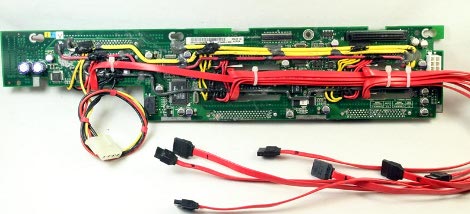[Jeff Geerling] has tried building his own network-attached storage before, but found that the Raspberry Pi just wasn’t able to keep pace with his demands. He’s back with a new all-flash NAS build, and put his new design to the test against proper store-bought gear.
His build is based around the ROCK 5 Model B, which is able to truck data around far faster than most other single-board computers. Internally, it can top 1 GB/sec without too much hassle. He decided to build a NAS rig using the board, putting it up against the turn-key ASUSTOR AS-T10G3.
Using OpenMediaVault to run the ROCK 5 as a NAS, [Jeff] was able to get decent performance out of the setup. With a 3-drive RAID 5 configuration, he recorded write and read speeds of 100 MB/sec and 200 MB/sec respectively, over a 2.5 Gbps network connection. There were also some spikes and curious performance wobbles. While speed was better than [Jeff]’s previous Raspberry Pi experiments, it wasn’t capable of double or triple the performance like he’d hoped. In comparison, the ASUSTOR solution was capable of much greater speeds. It topped out at 600 MB/sec write speeds, and 1.2 GB/sec on reads.
If you’re looking to build a high-performance DIY NAS, the ROCK 5 may be a better solution than most Raspberry Pi boards. However, if you want speed over all else, existing commercial NAS solutions really have the edge. Video after the break.
Continue reading “DIY All-Flash NAS Vs. Commercial Hardware”



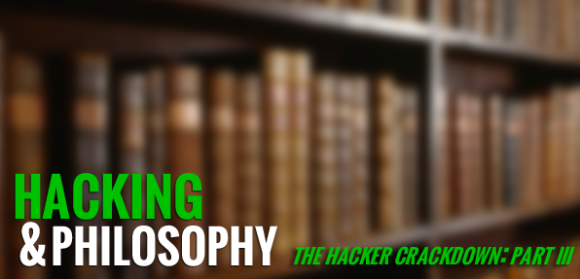
 As always, everyone is welcome in our weekly discussion, even if you haven’t been keeping up with our progress through
As always, everyone is welcome in our weekly discussion, even if you haven’t been keeping up with our progress through