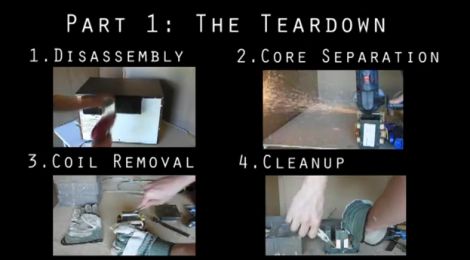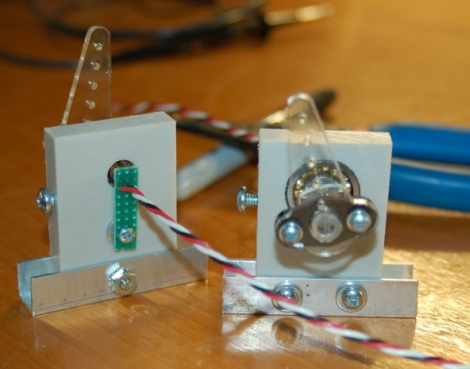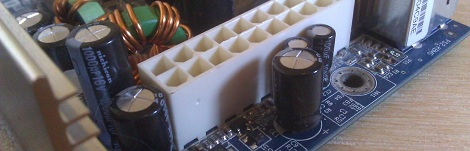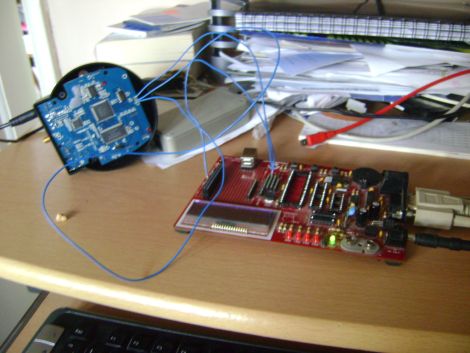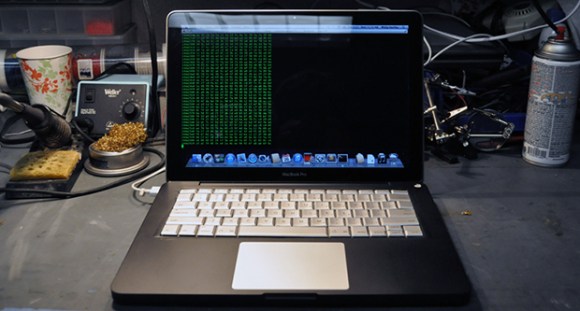
As a favor to a friend, [Phil] traded a unibody MacBook logic board for one with a broken headphone jack, a busted keyboard controller, and a nonfunctional fan. Not one to let bad hardware go to waste, he set off to repair this now-broken laptop by scavenging parts wherever he could. The whole thing ended up working, and became a very impressive display of soldering skill in the process.
The first step for the keyboard transplant was to cut a properly sized hole in the newer unibody MacBook for an older, pre-unibody MacBook Pro 17″ keyboard. This was done by cutting out the keyboard pan of the pre-unibody case and very carefully epoxying it into the unibody chassis. The MBP had a separate keyboard and trackpad controller, so of course [Paul] needed to find some space inside the chassis for these new electronics. This space was found next to the internal hard drive, and a liberal application of hot glue held everything together.
In the future, [Phil] plans on adding more LEDs, a 3.5 mm jack, and a USB to TTL converter – a necessity for any true ‘hacker’ laptop. It’s still a wonderful piece of work, and an incredible amount of effort and skill to get it where it is today.