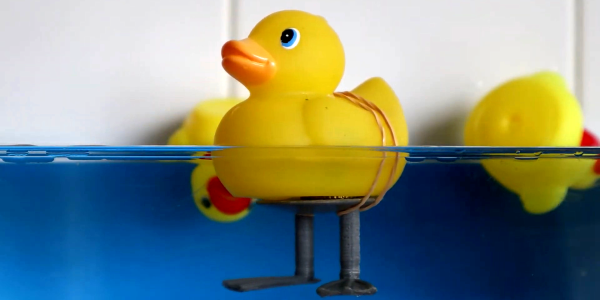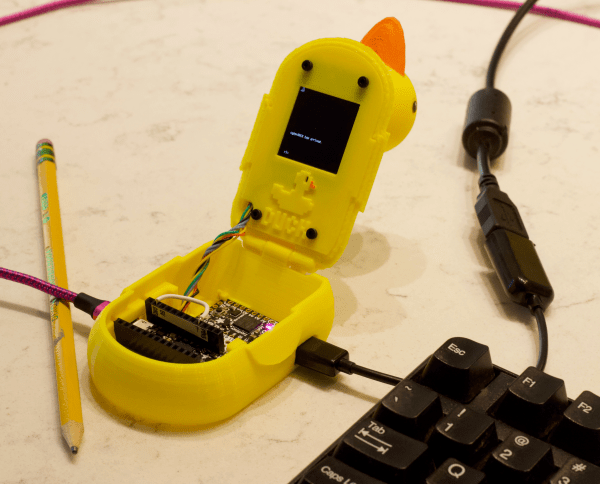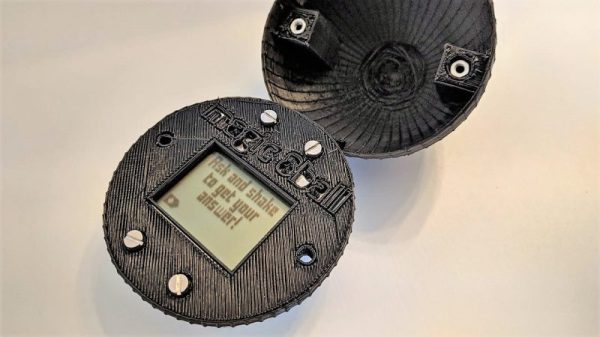If you own a handheld transceiver of any type then the chances are it will come with a “rubber duck” style antenna. These flexible rubber-coated antennas are a compromise in performance, being significantly smaller than a wavelength at their frequency of operation. [OM40ET] has an interesting video in which he investigates this by tearing down a cheap rubber duck antenna and an even cheaper fake.
These antennas usually have a flexible upper section and a bulge at the bottom over the connector. The fake one has nothing in the bulge except the antenna wire and thus has a very high SWR, while the “real” one has a loading coil. This coil is an interesting design, because it’s designed such that the antenna has two resonant points at the 2 metre and 70 centimetre amateur bands. On paper it’s a tapped coil fed at the tap through a capacitor for matching, but a more detailed appraisal will tell you that the two halves of the coil are designed to return those two resonances. It’s still a not-very-good antenna, but the fact that it works at all is something.
If you want something better at VHF and haven’t got much space, all is not lost. We recently featured a VHF magnetic loop.
Continue reading “All Handheld Antennas Are Not Born The Same”