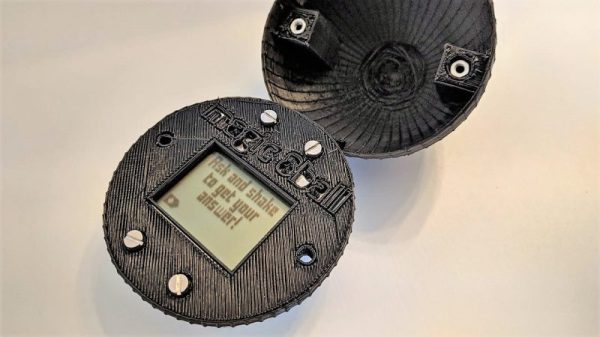When you work with tiny things on the regular, they start to seem normal-sized to your hands and eyes. Then, if you work with even smaller packages, stuff like 0603 might as well be through-hole components.
 [alnwlsn] is no stranger to the small, having worked almost exclusively with surface mount components for a few years now. Even so, they’ve built up an admirable stock of DIP chips, including the ATtiny84 DIP-14 that their incredible Simon game is built into.
[alnwlsn] is no stranger to the small, having worked almost exclusively with surface mount components for a few years now. Even so, they’ve built up an admirable stock of DIP chips, including the ATtiny84 DIP-14 that their incredible Simon game is built into.
How in the world did [alnwlsn] accomplish this? As you’ll see in the video after the break, the answer lies in milling, but with the motors disconnected and manually turning the knobs.
Soldering didn’t require anything special, just the usual suspects like a fine-tipped iron, an X-acto knife, some tweezers, and a few other things like a hot air gun for soldering fine wires to the leadframe. Oh, and of course, really steady hands, and lots of patience.
The 2024 Tiny Games Contest officially closed on Tuesday, September 10th. We’ll have the results out as soon as possible. Best of luck to all who entered!
Continue reading “2024 Tiny Games Contest: Spectacular Sub-Surface Simon”


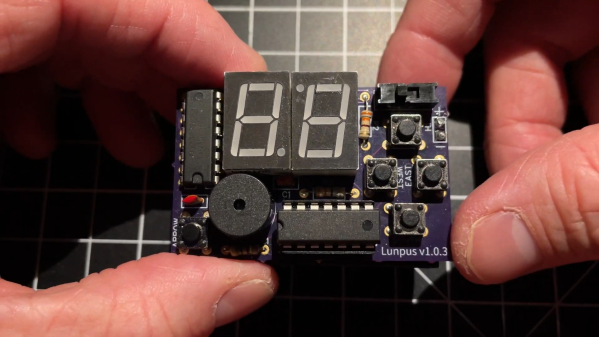

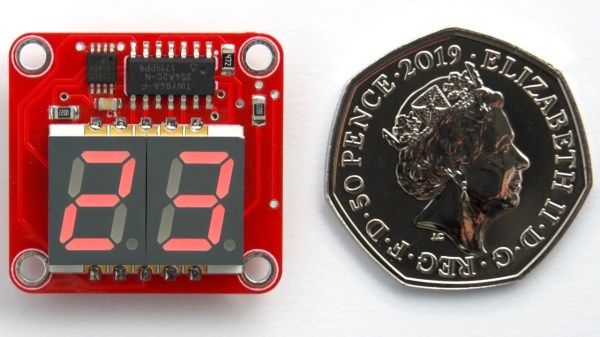
 You may think that a display that flashes only once every 24 seconds might be difficult to actually read in practice, and you’d be right. [David] found that it was indeed impractical to watch the display, waiting an unknown amount of time to read some briefly-flashed surprise numbers. To solve this problem, the decimal points flash shortly before the temperature appears. This countdown alerts the viewer to an incoming display, at the cost of a virtually negligible increase to the current consumption.
You may think that a display that flashes only once every 24 seconds might be difficult to actually read in practice, and you’d be right. [David] found that it was indeed impractical to watch the display, waiting an unknown amount of time to read some briefly-flashed surprise numbers. To solve this problem, the decimal points flash shortly before the temperature appears. This countdown alerts the viewer to an incoming display, at the cost of a virtually negligible increase to the current consumption.