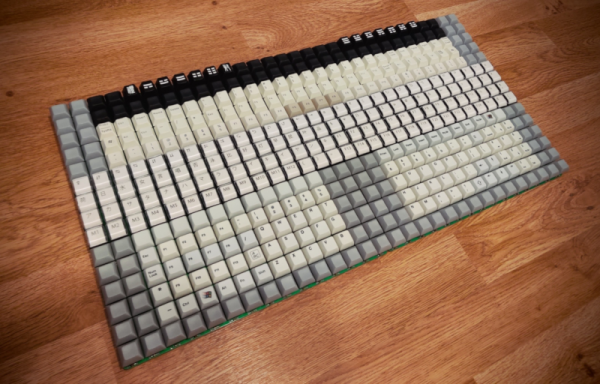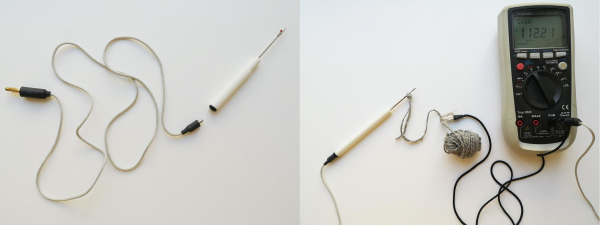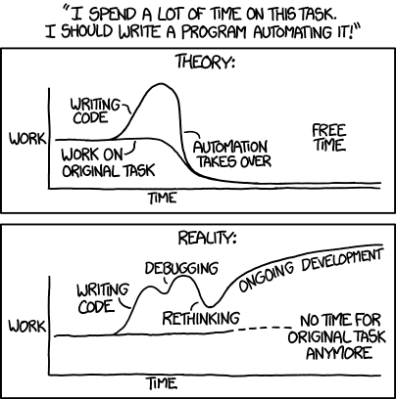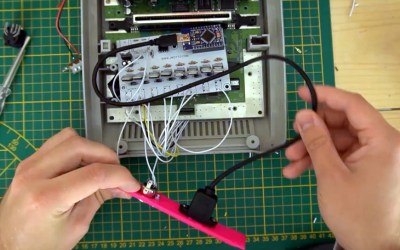It seems like many keyboard aficionados have been gravitating towards ever smaller boards, but not [Ren]. He’s mostly completed a 433% keyboard with a whopping 450 distinct keys. Using two off the shelf PCBs and Teensy to control it all, this keyboard means you’ll never need to strain to make some awkward chord.
The PCBs have a diode matrix arrangement for 225 keys, which we would have thought was big enough. After all, a Scrabble board has 225 squares, so we assume that’s why the vendor calls them scrabbleboards. Honestly, we’re jealous someone has the desk space for this monster. We were also thinking what other sorts of switch-like sensors you could use with this board. Imagine a home system, for example, with 225 occupancy sensors, each with its own key you could easily read via USB.
There was a time when building your own keyboard of any sort would have been challenging. But now there’s a cottage industry supplying chips, switches, caps, and PCBs to those looking to craft their own custom input devices. The ready availability of 3D printers has also sparked a minor revolution in custom keyboard enclosures and keycaps.
If you’re a fan of the tiny keyboards, we’ve seen some impressive specimens that might catch your fancy. If nothing else, at least they require less soldering. Especially when they only have seven keys.
Thanks [ptkwilliams] for the tip!