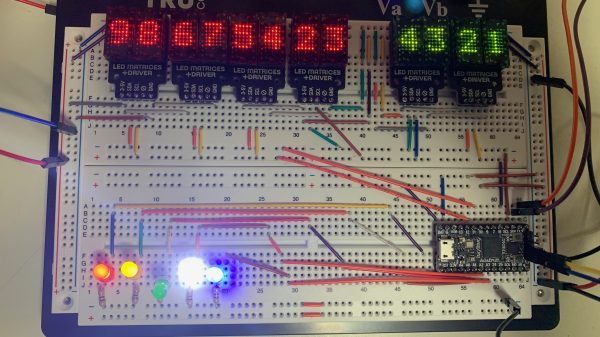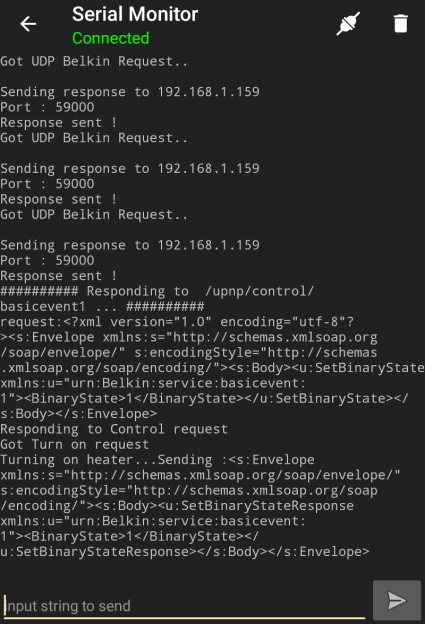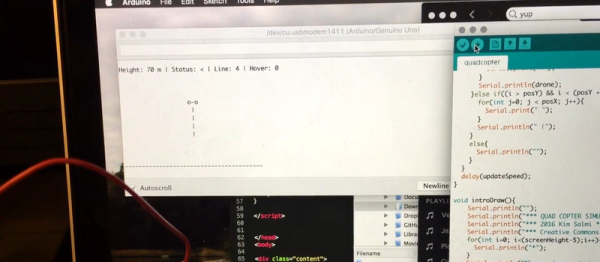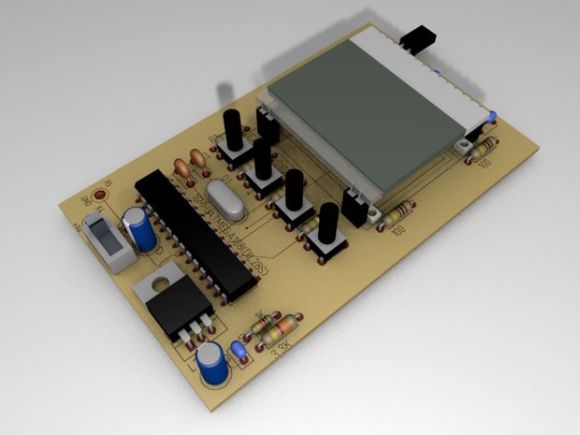Oftentimes, we’ll find ourselves using an PC attached to a project for serial debugging. Other times, we’ll be squinting at a status LED trying to remember the flash code we invented. This embedded dashboard from [hgrodriguez] aims to land somewhere in the middle.
The dashboard features LEDs, several 5×7 matrix displays, and will also mount a small OLED display as well. Everything onboard is driven by an ItsyBitsy board, featuring an Atmega32u4 microcontroller. Data can be fed to the ItsyBitsy via UART, SPI, or eventually, I2C as well.
With the ItsyBitsy handling actually driving the various displays, your project only need send out debug data over one of the listed interfaces. The ItsyBitsy will then display your byte values or word values on the matrix displays, flash the LEDs as required, and so on.
The result is a useful little console that can show you what’s going on in the brain of your microcontroller project. It’s no substitute for a full serial terminal, but it could definitely come in handy when you need to get eyes on a few variables in RAM!