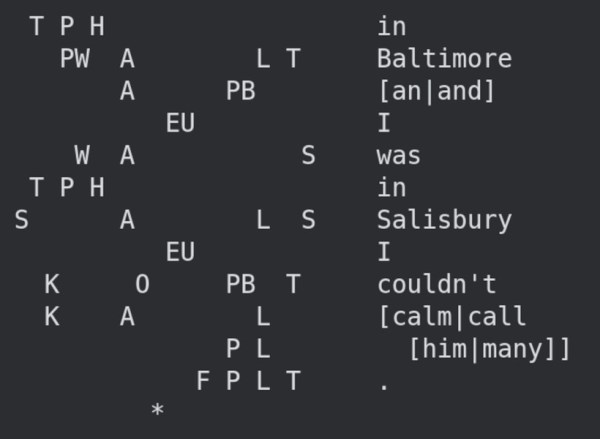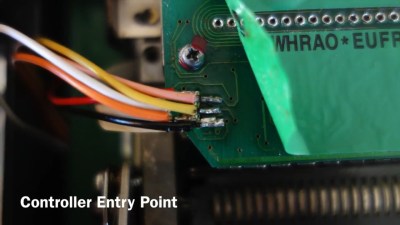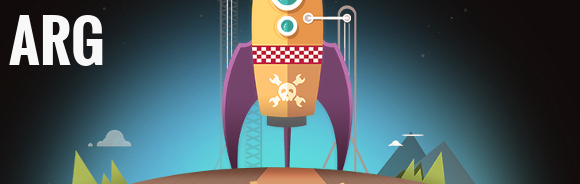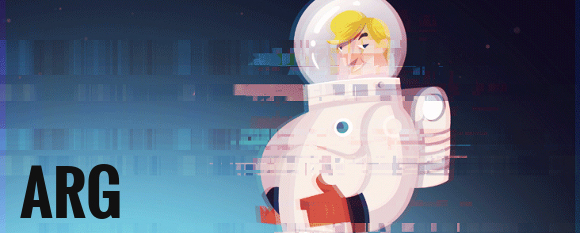[Ziddy Makes] describes this cute little guy as a biblically-accurate keyboard. For the unfamiliar, that’s a reference to biblically-accurate angels, which have wings (and sometimes eyes) all over the place. They’re usually pretty scary to behold. Don’t say I didn’t warn you.

This 16-key macro cube uses a Pro Micro and a system of PH2 5p ribbon cables to connect the four four-key sisterboards to the main board. A 3D-printed base holds all the boards in place. Out of all the switches in the world, [Ziddy] chose Otemu Blues. Clack!
Although it may take some getting used to, this seems like it would be a fun way to input macros. I can see the case for putting some rubber feet on the bottom, otherwise it might scoot around on the desk. That might be cute, but only the first couple of times, you know?
Continue reading “Keebin’ With Kristina: The One With All The Espionage”