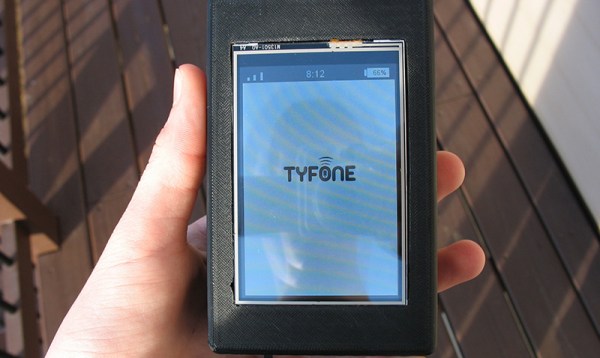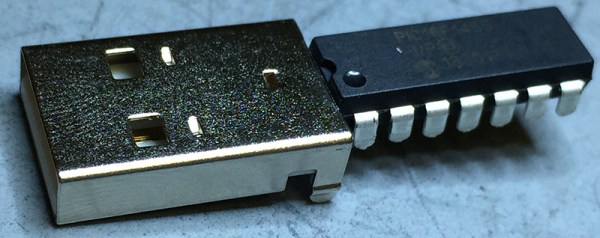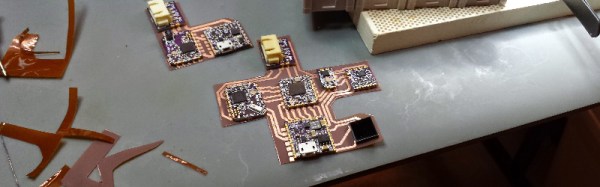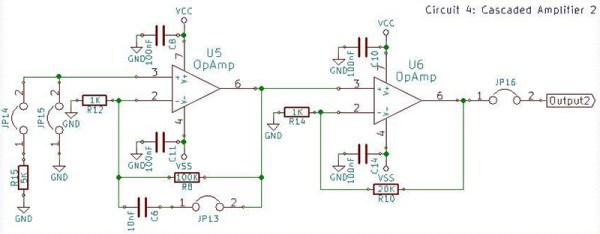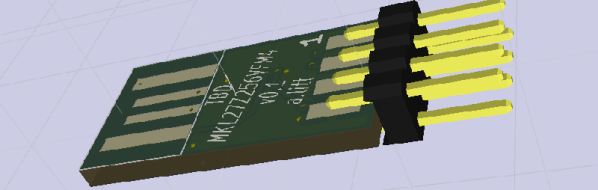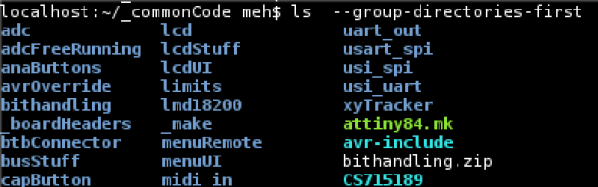It may not change the world, but [Tyler]’s DIY smartphone is a great example of what you can do with off-the-shelf parts. He built a complete, working cell phone using a Raspberry Pi, a few parts from Adafruit, and a 3D printed enclosure.
Inside the Tyfone is a Raspberry Pi Model A, an Adafruit FONA cellular module, a PiTFT, and not much else. There’s a 1200 mAh battery in there, and a 3D printed case keeps everything together.
For the OS, [Tyler] isn’t running Android; that’s only for the Raspi 2, and the Raspberry Pi 2 Model A isn’t out yet. Instead, [Tyler] wrote his own not-OS in Python. It can send and receive SMS messages, make calls, take pictures, connect to WiFi networks, and do just about everything else a Nokia from 2003 can do.
[Tyler] put together a video going over all of the features of his Tyfone. You can check that out below.