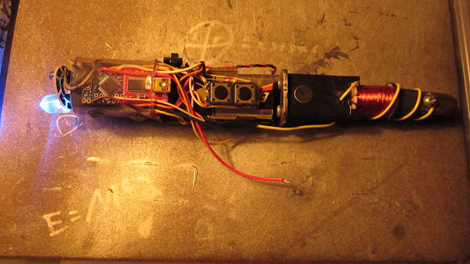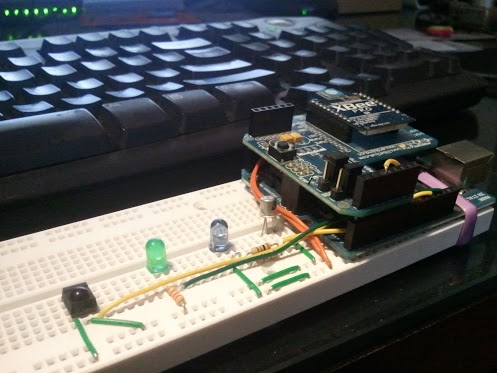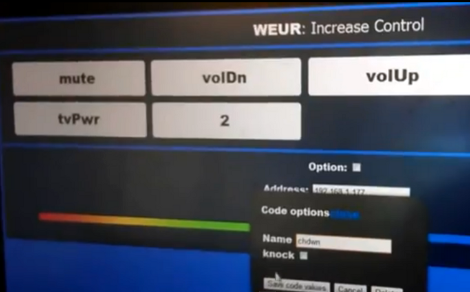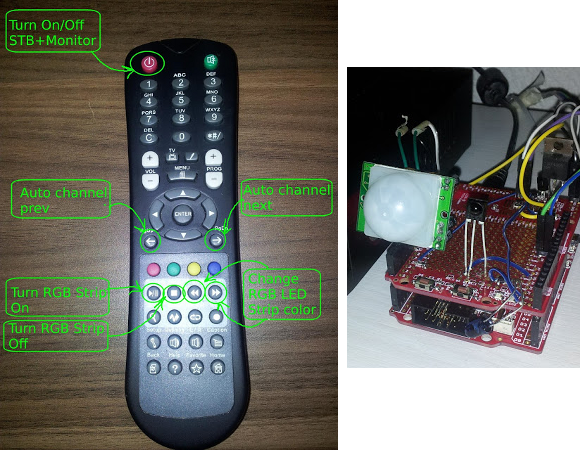
We’re really starting to enjoy the home entertainment control hacks which use a universal receiver to act on commands from any remote. This one is especially interesting as it uses a single remote to control the system but rolls in lots of extras.
Looking at the receiver itself the white plastic dome of the PIR sensor should raise an eyebrow. Since the cable box takes a while to turn on [Ivan] included the motion sensor to switch that component on when you walk into the room. This way it’ll be ready to go by the time you sit down. It does this by sending IR signals from the PIC32 dev board. Of course the board has its own receiver to listen for the remote control commands. The remote buttons have been mapped a bit differently than originally intended. You can see in the diagram above that the normal VCR/DVD/DVR buttons have been set to control the room’s LED strips. There’s even a power consumption monitor rolled into the project. All of these features are demonstrated in the clip after the break.
This is a nearly perfect base setup. But we’d love to see it with a web interface at some point in the future.
Continue reading “Eloquent Universal Receiver For Your Home Entertainment Equipment”