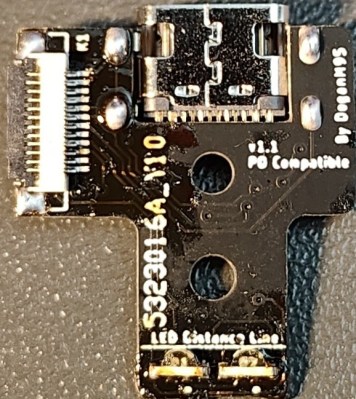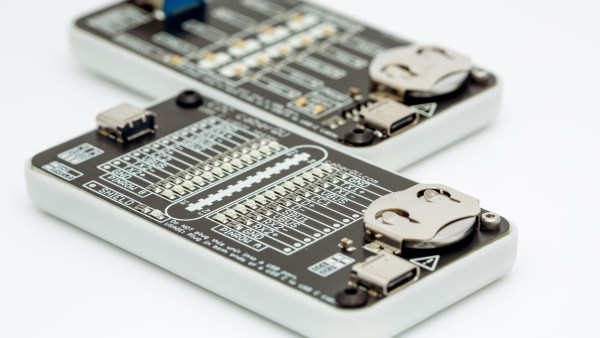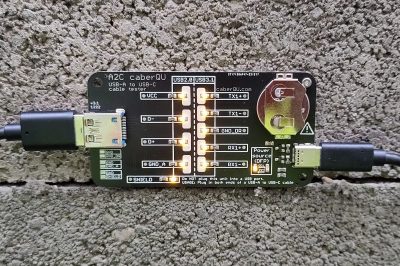USB-C Power Delivery has definitely made the big mess of wires a bit smaller but not all cables are created equal — some of them can handle upwards of 100 W while the cheapest can handle only 10. To accommodate this, USB-C cables need to actively tell both ends what their capabilities are, which turns an otherwise passive device into a hidden chip in a passive looking cable.
[Greg Davill] has decided to unravel the mystery of why your laptop isn’t charging by creating a USB-PD sniffer. Based on Google’s Twinkie sniffer, the FreshTwinkie makes the design more accessible by reducing the number of layers in the PCB and replacing the BGA variant of the STM32 for a more DIY-friendly QFN version. Interestingly, this isn’t the first time we’ve seen somebody try and simplify the Twinkie; back in 2021, the Twonkie from from [dojoe] hit a number of similar notes.
USB-C Power Delivery is just one of many protocols spoken over the CC pins, and the FreshTwinkie might be able to detect when some of those are enabled and why or why not. With future development, it could potentially provide useful information as to why a Thunderbolt 4 or tunneled PCIe device isn’t working correctly.