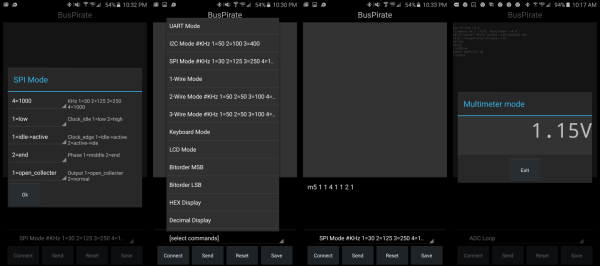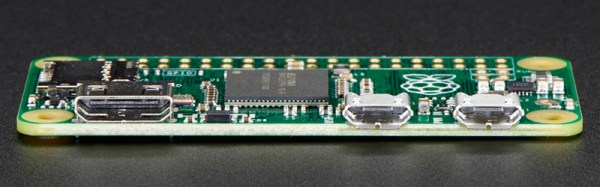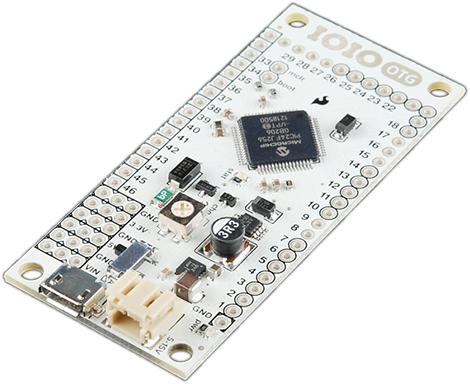You need to get an SPI bus on something right now, but you left your laptop at home. No problems, because you’ve got your Bus Pirate and cellphone in your pocket. And a USB OTG cable, because you’re going to need one of those. And some probes. And maybe a soldering iron for tacking magnet wire onto those really small traces. And maybe a good magnifying glass. And…
OK, our fantasy of stepping away from the party for a quick JTAG debugging session is absurd, but what’s not at all absurd is the idea of driving your Bus Pirate from a nice GUI app on your Android phone. [James Newton] wrote DroidScriptBusPirate so that he wouldn’t have to hassle with the Bus Pirate’s nested single-character menu system, and could easily save complete scripts to do common jobs from pleasant menus on his phone.
The setup depends on downloading DroidScript, a free Javascript and HTML5 IDE, and then pasting and saving [James]’ code. He’s written up full instructions to help you with the install. It’s not so hard, and once you’re done you’ll be ready to drive the Pirate from the comfort of your phone.
In fact, now that we think of it, we’re missing a Bus Pirate GUI for our desktop as well. Whenever we have complex tasks, we end up scripting something in Python, but there ought to be something more user-friendly. Anyone know of a good GUI solution?