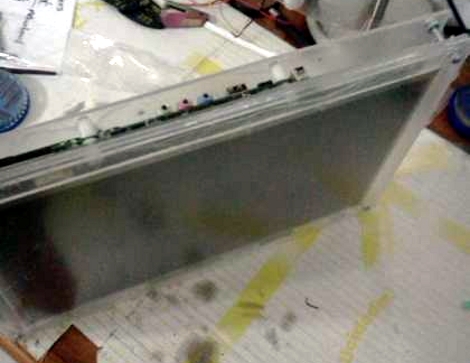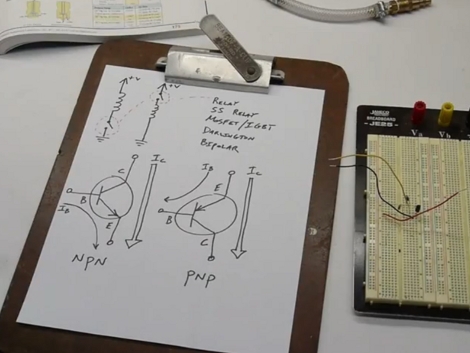[Stephen Hobley] has been experimenting with an electromagnetic pendulum in order to build himself a clock. Through the course of his experiments, he has learned quite a bit about how pendulums function as well as the best way to keep one moving without the need for chains and weights, which are typically associated with these sorts of clocks.
His first experiments involved driving a simple pendulum with a pulse motor. He discovered that the easiest way to keep the pendulum moving was to use a coil to detect when the it reached the equilibrium point, pushing it along by sending a small pulse to that same coil. He noticed that he could keep the pendulum moving at a pretty good tick if he triggered the magnetic coil every third pass, so he implemented an Arduino to keep count of passes and apply the appropriate force when needed.
He has been making pretty decent headway since his first experiments and now has nearly all of the clock works assembled. Crafted out of wood, he uses a 15-tooth primary drive ratchet, which powers two 60-tooth gears responsible for keeping track of seconds, as well as a pair of larger gears that track the minutes and hours.
It’s looking good so far, we can’t wait to see it when finished.
Stick around to see a quick video demonstration of the clock with all of its gearing in action.
Continue reading “Building An Electromagnetic Pendulum Clock”