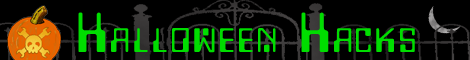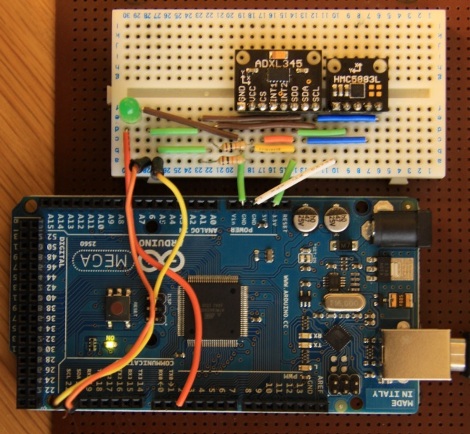[Sam] is an avid Halloween builder and has been hard at work on a time-machine simulator for this year’s festivities (alternate link). He recently assembled the enclosure which is seen above. It’s got room for two riders who will be strapped in place, with plenty of interior items to keep them occupied. There will be three LCD monitors acting as front and side windows for the time machine.
In the video after the break (taken from his vblog on the page linked above) [Sam] walks us through all of the electronics that went into this. He’s got red lights controlled by a servo motor attached to a dimmer switch. There’s a vibrating seat to give the riders a jolt, and a control panel which shows the status of the time machine. The thing is, it’s not just the physical build that’s impressive. We know from his past projects that [Sam] is a showman and he doesn’t disappoint this year. He spent a lot of time filming and generating computer graphics and sound to really make the ride a multimedia odyssey.
Continue reading “Halloween Time Machine Simulator Built Into An Outhouse”