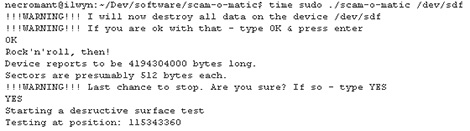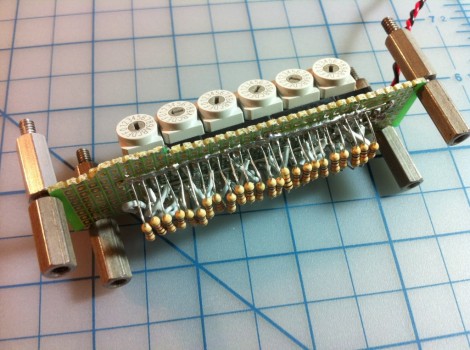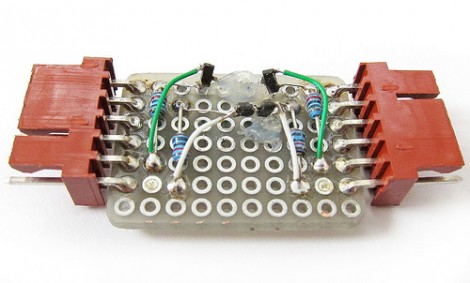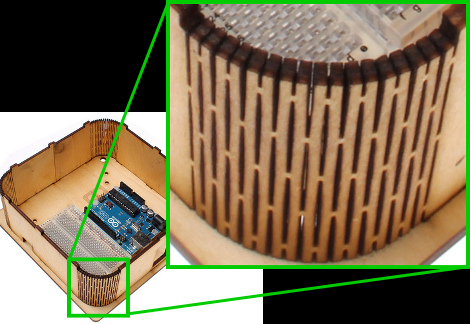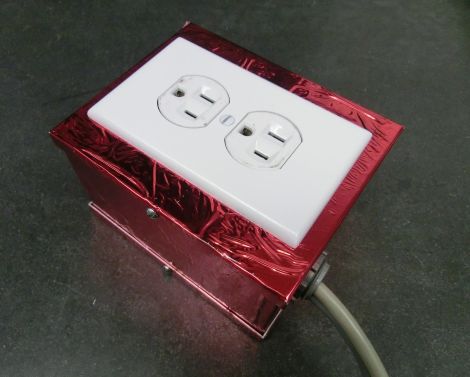The folks over at Adafruit had this idea to make “merit badges” for different achievements. One of the major achievements they mentioned was having your project posted to Hackaday. They asked our approval and got it. The badges have finally come in, so we are happy to announce them. You can purchase them directly from Adafruit, along with a plethora of other badges to adorn your projects.
[Phil Torrone] had a great idea though. To celebrate this, they are going to give away 10 badges to the projects that you, our readers, choose to be the top 10. Go on, dig back through the ranks and post links in the comments. We’ll dig through them and try to compile a list. We will then try to contact those people to send them a free badge.