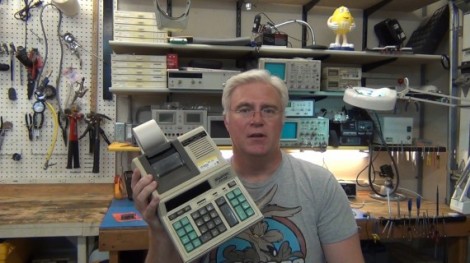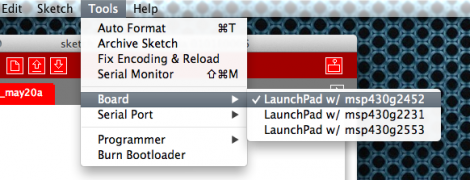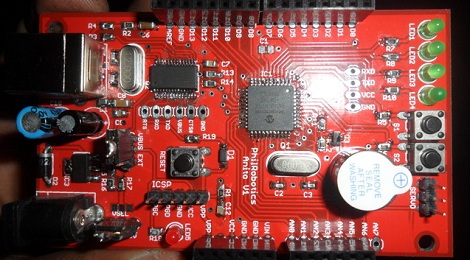
A few people over at the Philippine hackerspace PhilRobotics a PIC-based dev board that takes a lot of cues from ‘the microcontroller board everyone loves to hate,’ the Arduino.
There are a few differences between the PIC16F877a used in the Anito and the ATMega328 used in the Arduino: The PIC has a little less than half the Flash memory of the ‘Mega and less RAM, but has a slightly higher clock rate. It would have been nice to have a dev board with Arduino style headers powered by one of those new PIC32MX chips, if only because of a few really, really awesome projects we’ve seen. We’ll take whatever we can get, though, even if it provides a little more ammo for the PIC/AVR holy war.
One really interesting aspect of the Anito is the IDE. Written in Python, the PhilRoboKit IDE has all the features of everyone’s favorite IDE that is written in Wiring, plus a few extra features: autocomplete is a huge bonus, as is the ability to upload programs over Pickit2 ISP header. The IDE is available for Windows and Linux (no Mac port yet), and should be enough to get you off the ground in the PIC dev world.