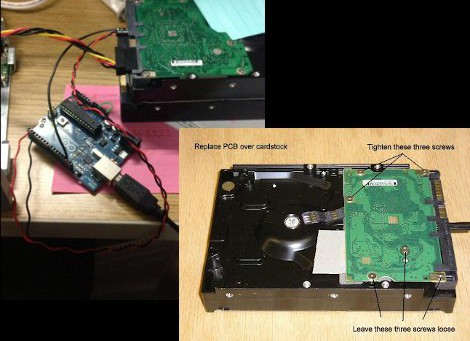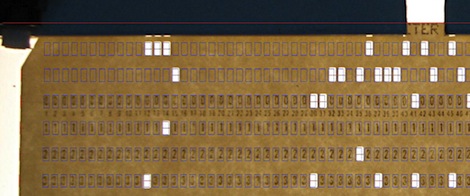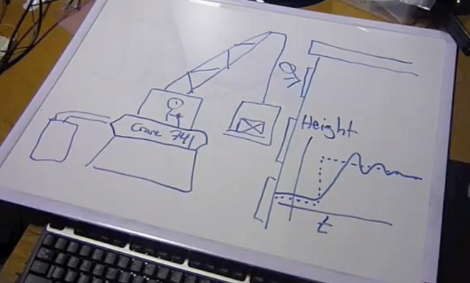
[Tim] wanted to help out a ECE student struggling with some Op-Amp problems. He put together a video which does a good job of explaining what an Op-Amp does, then tackles each of the questions one at a time.
His analogy is illustrated in this image. There’s an operator using a crane to lift a crate. He is watching a ‘radio man’ in a window of the building to know how high it should be lifted. These roles are translated to the function of an Op-Amp in a way that makes understanding the common parts quite easy. The crane is the Op-Amp and the floor to which it is trying to lift the crate is the input pin. The current height of the crate is the output signal. The radio man is the feedback resistor which is trying to get the desired height and current height to equal each other. Watch the video after the break and all becomes clear.
After this analogy is explained [Tim] tackles the actual homework problems. He’s going through everything pretty quickly, and doesn’t actually give the answers. What he does is show how this — like most circuit solving problems — depends on how you group the components in order to simplify the questions. Grab a pen and paper and put on your electron theory hats to see if you can solve the questions for yourselves.
Continue reading “Understanding Op-amps From Simple To Hard”