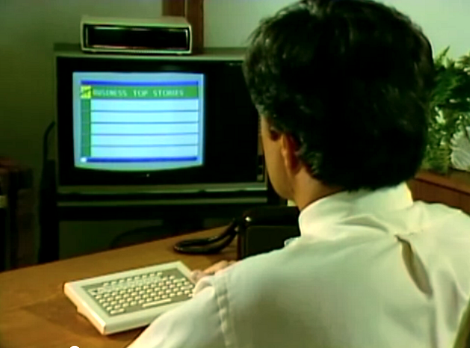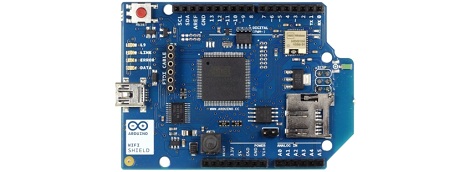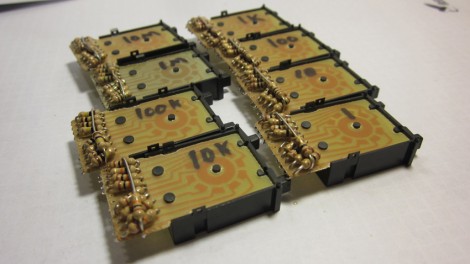This kiosk was conceived as an interactive poster to help raise donations for a German relief organization. Instead of just providing a coin jar, the piece puts on a little show of transporting a two-Euro coin from the slot at the top to the repository in the base. Along the way many of the parts move, telling a story in that Rube Goldberg sort of way.
What is surprising to us is how much this looks like one of our own projects — at least up to the point that the display is painted. The link above shows off some pictures from the development stages. The prototype shapes up on an oddly shaped scrap of plywood with the coin’s path plotted out. After the particulars of a trip from point A to point B were established the empty spaces were filled in to add visual interest. If you take a gander at the back of the plywood you get an eyeful of protoboard and draped wires. A camera, Mac Mini, and Dropbox were included in the mix to share an image of the donor on the group’s Facebook page (with the donor’s consent of course).
The piece had a month-long home in the Hamburg airport earlier this year. See what that looked like in the video clip after the break.
Continue reading “Coin-based Rube Goldberg Helps Bring In Donations”