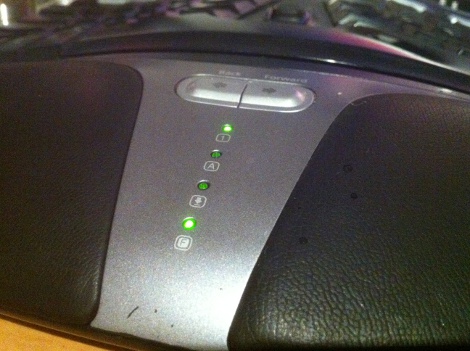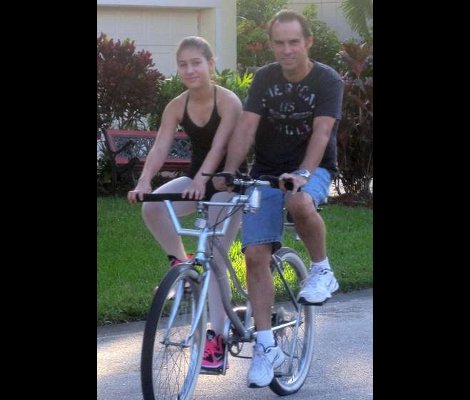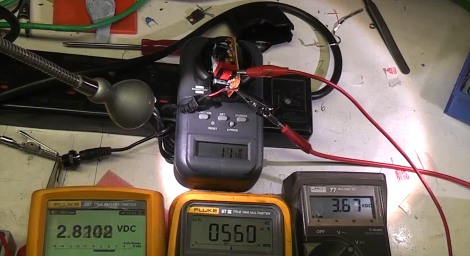For a young geek in the 80s, the it computer was the IBM PCjr. On paper, it was a truly remarkable leap in technology. With a wireless keyboard, light pen, and optical mouse it was an impressive, if maligned, piece of hardware. There was a small problem with the optical mouse, though; it required a special mousepad. [Michael], a PCjr aficionado, decided to make his own optical mousepad. It works, and was a lot easier to build than finding a used one for sale.
The PCjr mouse used two photodectors – a red LED and photodector for the horizontal axis, and an IR LED setup for the vertical. Light is shot through two holes in the bottom of the mouse and reflects back onto the photodetectors. [Michael] emulated the old mousepad with a sheet of aluminum foil and a transparency with a printed grid pattern. Surely not as elegant as an original, but it does the job nonetheless.
This clever-for-its-day optical mouse setup wasn’t limited to the lowly PCjr. A number of old Sun workstations had a similar setup that used small dots on the mousepad. There were several generations of mousepads that were generally incomparable with each other (because one type of mousepad wasn’t proprietary enough for Sun), but we would assume a similar build would work for these forgotten mice.
Thanks to [josh] for sending this one in.