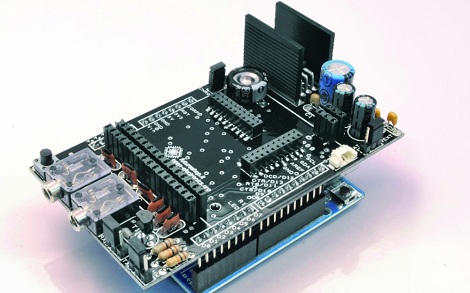The image you see above isn’t a simple photograph of our blue marble from thousands of miles above. No, that image is much cooler than a satellite because it’s a projection of the Earth onto a soap film screen. Yes, we can now display images on the surface of bubbles.
Instead of a the soap bubbles you’d normally give a small child, this project uses a mixture of sugar, glycerin, soap, surfactant, water, and milk to produce a film much more resistant to popping than your standard soap bubble. Shining an image through these films doesn’t result in much of an image, so the researchers used ultrasonic speakers to vibrate the film and make it possible to display a picture.
With a small projector, this system makes it possible to display an image on the surface of bubble. Of course, the display area is tiny right now, but the size will most likely increase as the experimentations continue.
You can check out a whole bunch of videos demoing this tech after the break.
Continue reading “Displaying Images On The Surface Of Bubbles”