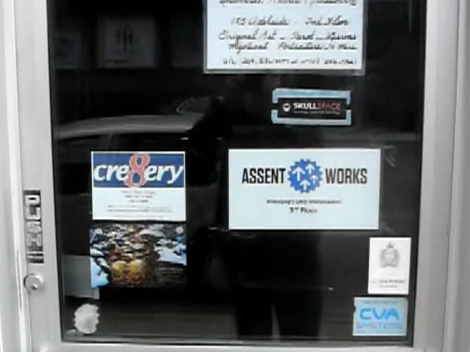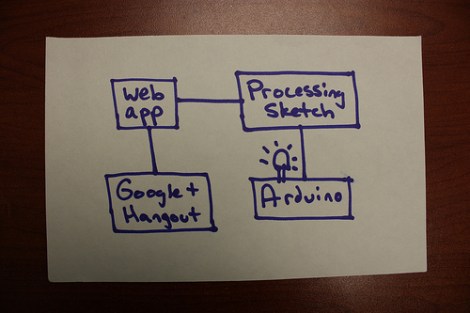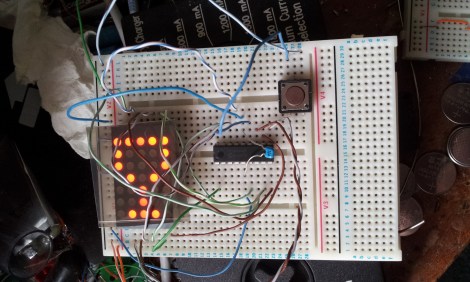
[Stu] has a teenage niece whose birthday is coming up and he wanted to give her something unique as a gift. He’s working on an LED matrix pendant that can display pixel graphics, play animations, and scroll messages.
He began the work after drawing inspiration from the TinyMatrix project. That clever design uses a DIP AVR chip soldered directly to the legs of a 5×7 LED matrix. It was powered by a coin cell with the power and ground wires acting as the necklace for the pendant. [Stu] is more comfortable developing using PIC chips, so he based his project on a 16F88. It will not run from a 3V source so he’s got a few issued to work out before the final design is finished.
One thing that’s quite interesting is his side project. After growing weary of hand coding the arrays for each frame of an animation he wrote a GUI in C# that let him design the image and output the code with a few clicks of the mouse.