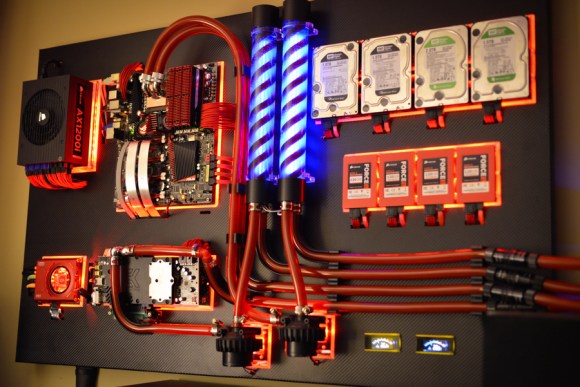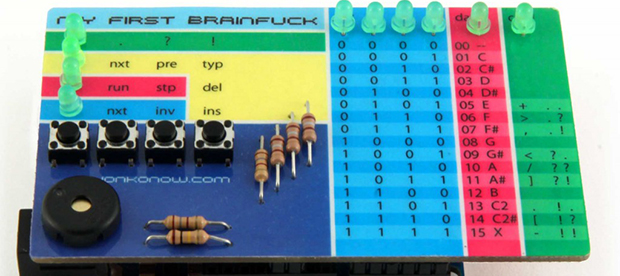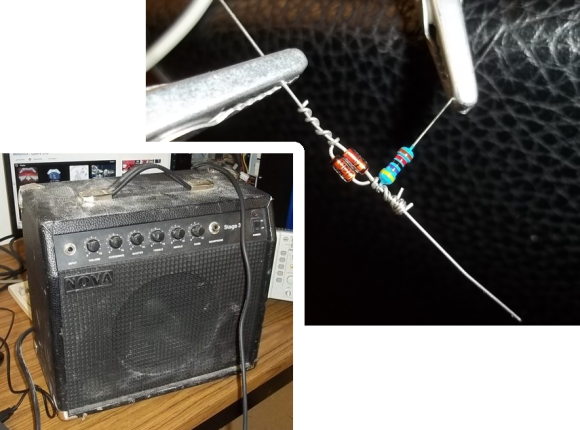Casemodders extraordinaire [Downing] and [Hailrazer] are known for their fabulous builds that put just about every gaming console into a portable hand-held format. Everything from a Game Cube to N64s and a Sega Genesis have been conquered by the two, and for the last year they’ve been putting their heads together to make the best solution to portabalizing console gaming forever. It’s called the Cross Plane, and puts just about everything with an HDMI connection in the palm of your hand.
The build began as one of [Downing]’s more ambitious projects. He imagined a system that could play nearly every retro game on a small handheld device. After finishing this build, he set up a Kickstarter and called up his friend [Hailrazer] to get some feedback. Just hours before the Kickstarter launched, [Hailrazer] suggested making a device for modern consoles. [Downing]’s pride and joy was scrapped, but out of its ashes arose the Cross Plane.
Inside the Cross Plane is a wireless HDMI receiver and a 7″ 720p display. This, along with a few buttons and analog controls, allow the Cross Plane to serve as a remote display and controller for an XBox 360, Playstation 3, and even a PC, for all that retro emulator goodness.
It’s a really, really cool project, and since the dream of an open Wii U controller seem to have died, we’re thinking this could be a great controller for an FPV quadcopter or other remotely operated vehicle.