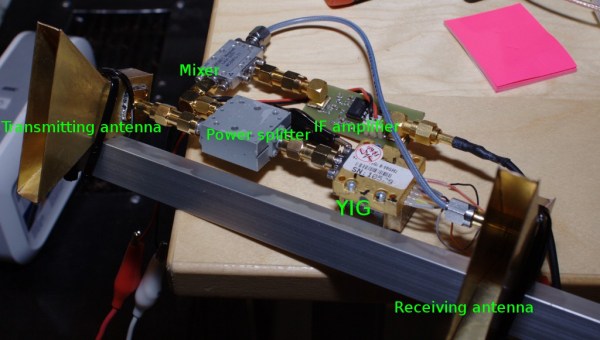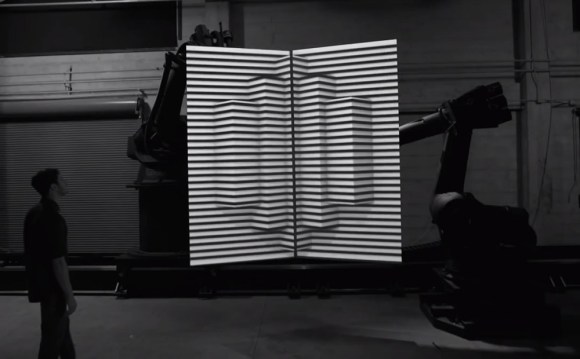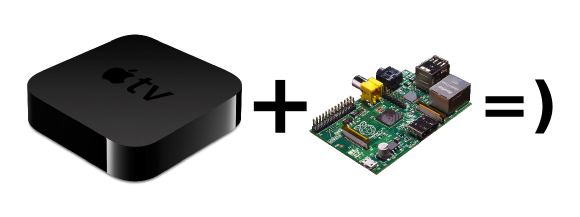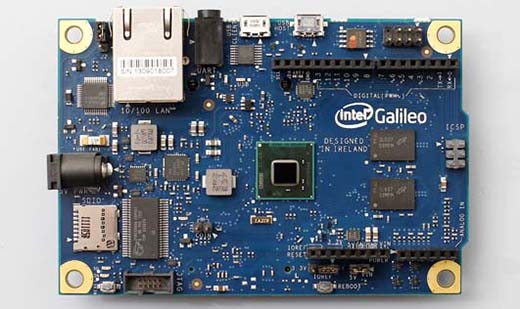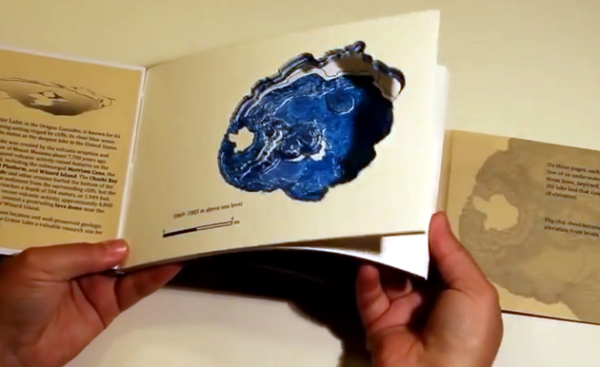[Kalle] is currently building an FMCW radar, but as he doesn’t have all the parts finished he decided to build a 9GHZ doppler radar in the mean time. The H-plane horn antennas were made from brass sheet and soldered together. [Kalle] checked the matching between the emitter and the antenna by inserting a directional coupler between the two and measuring the intensity of the reflected signal (approximated return loss). At 9Ghz, the Doppler shift for a 1 meter per second speed is about 30Hz so he connected the radar’s output signal to his soundcard.
A quick explanation of the Doppler effect that a radar uses: if you send an RF signal at a given frequency to a moving target, the reflected signal’s frequency will be shifted. It is commonly heard when a vehicle sounding a siren or horn approaches, passes, and recedes from an observer. The received frequency is higher (compared to the emitted frequency) during the approach, it is identical at the instant of passing by, and it is lower during the recession. Hackaday featured plenty of projects using this effect: a small doppler motion sensor, gesture control using doppler shift, hacking an old radar gun