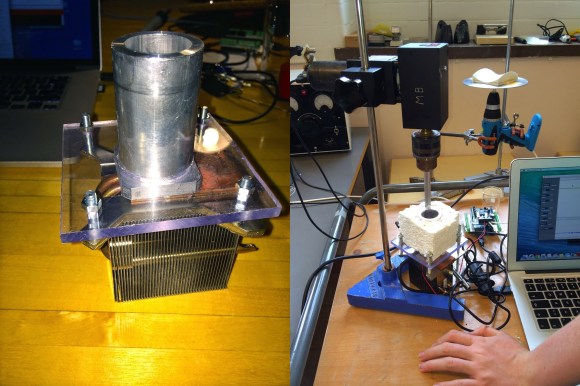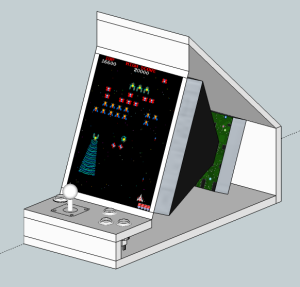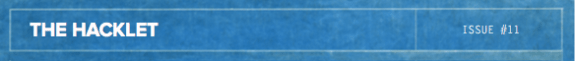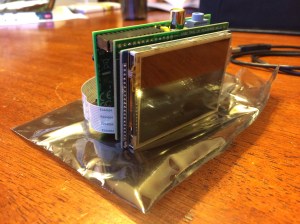This time around, we dive into the world of 3D printing and laser cutting at a local community-driven space near Van Nuys, California. We were invited to visit HexLab Makerspace by [Jonathan] and [Mike] who own and run the company. They showed us the large selection of resources that they have made available to the public. This includes a variety of 3D printers, laser cutters, industrial sewing machines, 3D scanners, computer workstations, wood working tools, manual metal lathes, heaps of testing equipment, a leather embossing/hot stamping machine, and even a plastic injecting machine. And yes, they have a ventilator too.
With all this equipment, HexLab has the ability to prototype practically anything that floats into the mind of someone walking in the door. Specialties include paper craft, costume tailoring, laser etching wood products, manufacturing acrylic glass objects, and much more.
What makes this place different from a lot of other makerspaces is the history of the company. Originally, they started as a Research and Design firm about 14 years ago and have recently opened up the doors to the outside community. Because they began as a business that was previously similar to a hackerspace, they had already acquired the necessary tools for the space. The change makes the tools accessible to entrepreneurs, artists, designers, and musicians alike. This has bred a fantastic teaching environment where the community helps each other through the learning process.
In the future, HexLab plans to continue hosting classes and has even hinted at an up-coming mobile project that is certain to spark a local and portable maker movement. Eventually, they would like to help develop a sustainable model that can be given out to other makerspaces in an effort to assist in the creation of additional places like this. In the meantime though, we look forward to seeing how the community grows through them, and what types of amazing products with be produced out of their space.