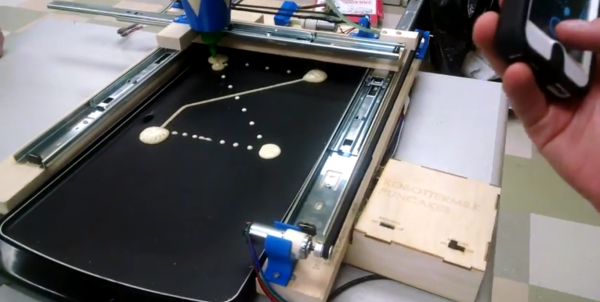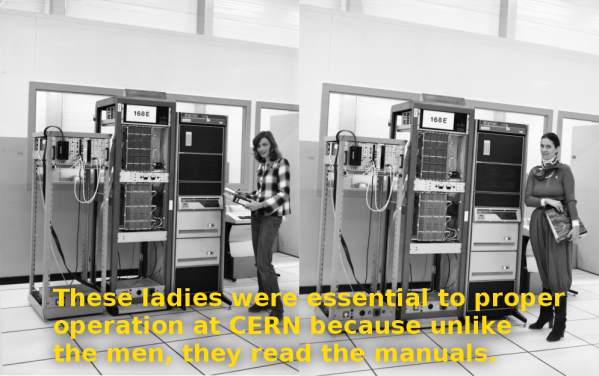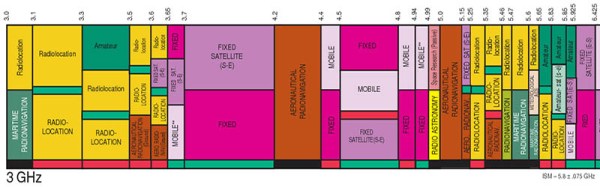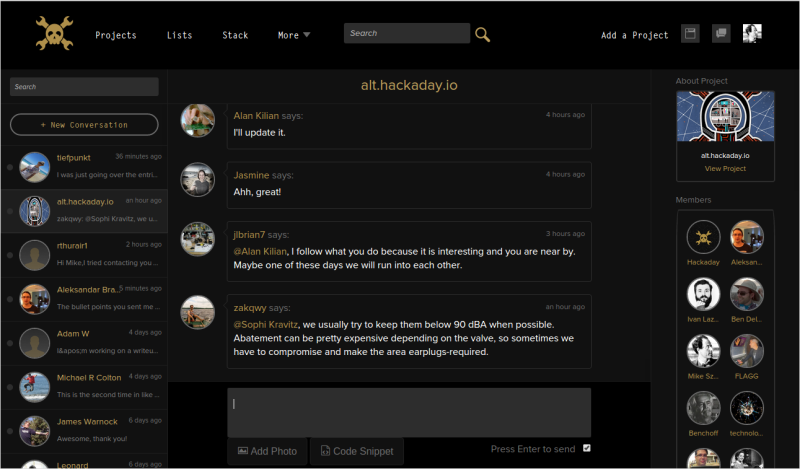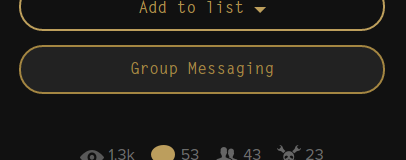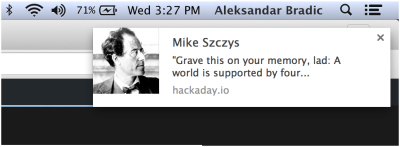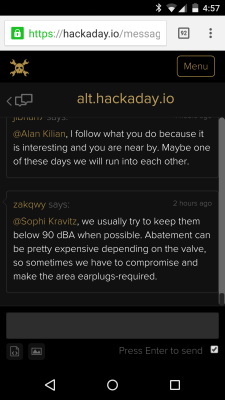We’ve been riding the runaway train that is Hackaday.io for about fourteen months. With over 60k registered user and hundreds of thousands of visitors a month it’s hard to remember how we got from humble beginnings to where we stand now. But a big part of this is all the suggestions we’ve been hearing from you. On the top of that list have been numerous requests for more collaborative features. This week we’ve pushed an update that will change the way you interact with your fellow hackers.
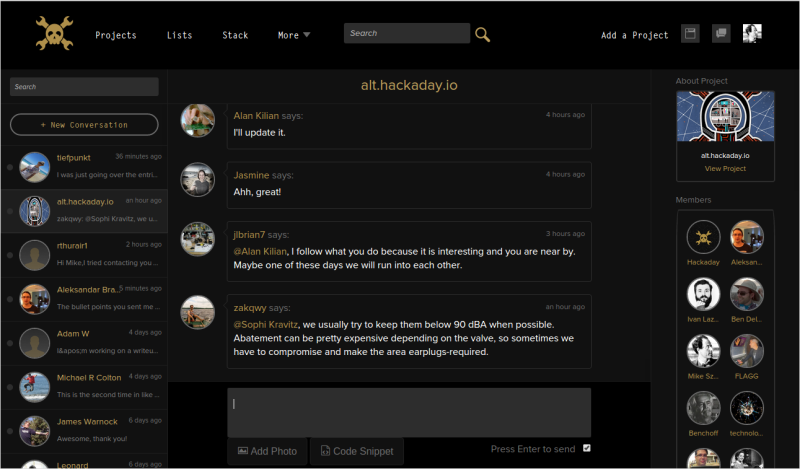
This brand new messaging interface is beyond what we dreamed when we started development. Our goal with Hackaday has long been to form the Virtual Hackerspace, and this is it. Shown above is group messaging for the alt.hackaday.io project. You can see that thread selected on the left among many other threads in progress. On the right is the list of the team collaborators. Each project on Hackaday.io has group messaging availalbe, all you need to do is add your collaborators.
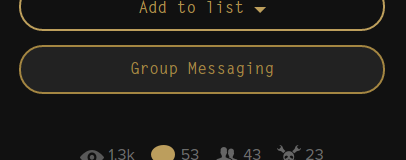 Need skills that you don’t have to finish the project? Just want to brainstorm the next big project? Jump on Hackaday.io and get into it. Head over to one of your projects, invite some collaborators if you don’t already have them, and click the “Group Messaging” button in the left column.
Need skills that you don’t have to finish the project? Just want to brainstorm the next big project? Jump on Hackaday.io and get into it. Head over to one of your projects, invite some collaborators if you don’t already have them, and click the “Group Messaging” button in the left column.
This is not private messaging and it’s not just chat. This is new. It’s persistent, it’s instant, it’s long, it’s short, it is what you need to work with other hackers. We don’t even know what to call it yet. You can help with that and you can tell us what you find to do with it. We’ve designed it for creative abuse.
Configurable Notifications
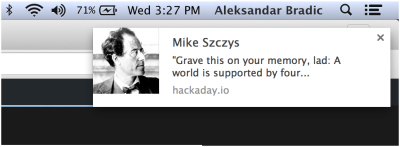 When loading up the message page for the first time you’ll see a bar across the top requesting desktop notification access. This feature gives you a pop-up message when the tab with the messaging interface is not active.
When loading up the message page for the first time you’ll see a bar across the top requesting desktop notification access. This feature gives you a pop-up message when the tab with the messaging interface is not active.
If you don’t have the interface open you will receive an email when new messages come in. This can be toggled globally for all of your chats but we do have plans to configure these emails per-chat thread. Thanks to [jlbrian7] for the tip that users of Firefox on Linux need an extension to enable notifications. I’m using Chrome on Mint and it work just fine without adding packages.
Dude, Mobile
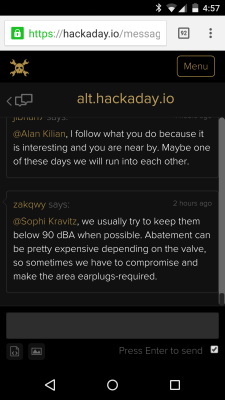 This Virtual Hackerspace goes with you and we’re not just talking out of the house. How many times have you been sitting at the bench wondering what the heck you’re doing wrong? Whip out your phone, snap a picture and post it so the collaborators on your team can help out. Right now it’s rock-solid on iPhone. Android requires a very quick double-tap on the image icon to trigger but we’ll have that fixed in a jiffy.
This Virtual Hackerspace goes with you and we’re not just talking out of the house. How many times have you been sitting at the bench wondering what the heck you’re doing wrong? Whip out your phone, snap a picture and post it so the collaborators on your team can help out. Right now it’s rock-solid on iPhone. Android requires a very quick double-tap on the image icon to trigger but we’ll have that fixed in a jiffy.
Of course images work from the computer interface as well, and there’s a code tool to embed snippets in your messages.
Team Invites and Requests
The only part we don’t have working is the ability to talk to yourself but that is coming. For now you must have collaborators to enable group messaging and this update makes that simple.
Each project has a team list in the left hand column. You’ll notice that a text box has been added to invite members. Just type their hacker name and click the invite button. They’ll get a private message with instructions for accepting your invitation.
Give it a Spin Right Now
We’ve set up the official Hackaday Prize Hacker Channel so that you can try it out right away. Casual conversation is welcome, but this is also a great opportunity to find team members for your Hackaday Prize entry. We’ll also be hosting regular events on the channel. More on that soon!