There was a time, back in the 1990s, when a PDA, or Personal Digital Assistant, was the height of mobile computing sophistication. These little hand-held touch-screen devices had no Internet connection, but had preloaded software to manage such things as your calendar and your contacts. [Brtnst] was introduced to PDAs through a Palm IIIc and fell in love with the idea, but became disillusioned with the Palm for its closed nature and lack of available software a couple of decades later.
His solution might have been to follow the herd and use a smartphone, but he went instead for the unconventional and produced his own PDA. And after a few prototypes, he’s come up with rather a well-executed take on the ’90s object of desire. Taking an ARM microcontroller board and a commodity resistive touchscreen, he’s clad them in a 3D-printed PDA case and produced his own software stack. He’s not prepared to release it just yet as he’s ashamed of some of its internal messiness, but lets hope that changes with time.
What this project shows is how it is now so much easier to make near commercial quality one-off projects from scratch. Accessible 3D printing has become so commonplace as to be mundane in our community, but it’s worth remembering just how much of a game-changer it has been.
To see the device in action, take a look at the video below the break.



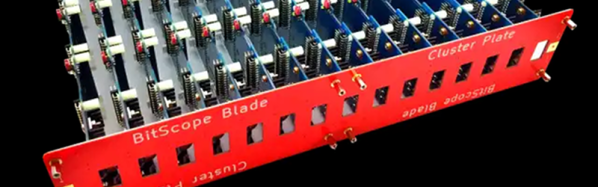

 A delightful version of a clever one-dimensional game has been made by [Critters] which he calls
A delightful version of a clever one-dimensional game has been made by [Critters] which he calls 








