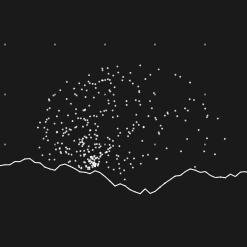Some old computer languages are destined to never die. They do, however, evolve. For example, Fortran, among the oldest of computer languages, still has adherents, not to mention a ton of legacy code to maintain. But it doesn’t force you to pretend you are using punched cards anymore. In the 1970s, if you wanted to crunch numbers, Fortran was a good choice. But there was another very peculiar language: APL. Turns out, APL is alive and well and has a thriving community that still uses it.
APL has a lot going for it if you are crunching serious numbers. The main data type is a multidimensional array. In fact, you could argue that a lot of “modern” ideas like a REPL, list types, and even functional programming entered the mainstream through APL. But it did have one strange thing that made it difficult to use and learn.
[Kenneth E. Iverson] was at Harvard in 1957 and started working out a mathematical notation for dealing with arrays. By 1960, he’d moved to IBM and a few years later wrote a book entitled “A Programming Language.” That’s where the name comes from — it is actually an acronym for the book’s title. Being a mathematician, [Iverson] used symbols instead of words. For example, to create an array with the numbers 1 to 5 in it and then print it, you’d write:
⎕←⍳5
Since modern APL has a REPL (read-eval-print loop), you could remove the box and the arrow today.
What Key Was That?
Wait. Where are all those keys on your keyboard? Ah, you’ve discovered the one strange thing. In 1963, CRTs were not very common. While punched cards were king, IBM also had a number of Selectric terminals. These were essentially computer-controlled typewriters that had type balls instead of bars that were easy to replace.
Continue reading “A Modern Take On An Old Language” →