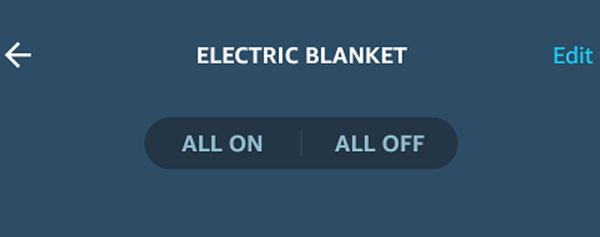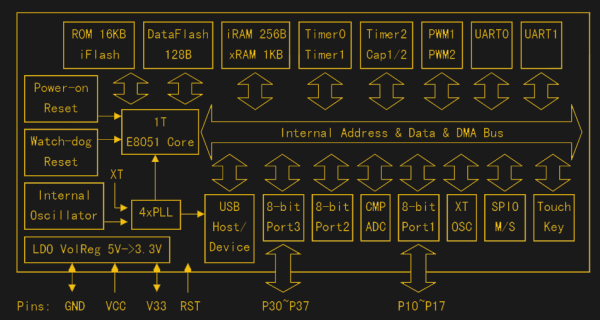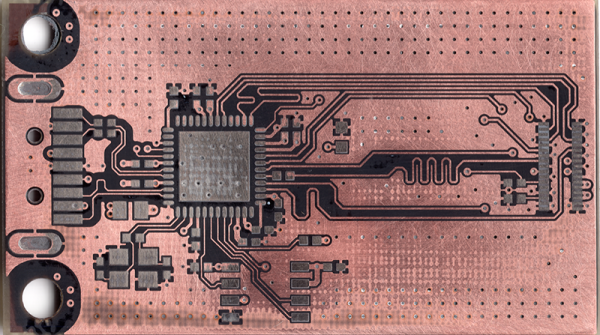Winter has arrived, and by now most households should have moved on from incandescent bulbs, so we can’t heat ourselves that way. Avoiding the chill led [edent] to invest in an electric blanket. This isn’t any ordinary electric blanket — no, this is one connected to the Internet, powered by Alexa.
This is a project for [edent] and his wife, which complicates matters slightly due to the need for dual heating zones. Yes, dual-zone electric heating blankets exist (as do two electric blankets and sewing machines), but the real problem was finding a blanket that turned on when it was plugged in. Who would have thought a simple resistive heating element could be so complicated?
For the Internet-facing side of this project, [edent] is using a Meross smart plug and a Sonoff S20 smart plug. These are set up through to work with Alexa and configured as an ‘electric blanket’ group. Simply saying, “Alexa, switch on the electric blanket” turns on the bed.
There are a few problems in need of future improvement. Alexa doesn’t recognize voices, so saying ‘Turn on my side of the bed’ doesn’t work. The blanket also shuts off after an hour, but the plug sockets stay live. There’s also the possibility that hackers could break into this Alexa and burn down the house, but this is a device on the Internet; that sort of stuff virtually never happens.
You can check out the demo of the electric bed below.
Continue reading “Connect Your Electric Heater To The Internet (Easily And Cheaply)!”