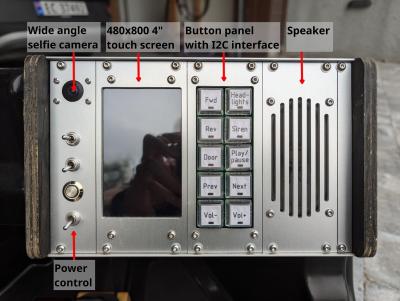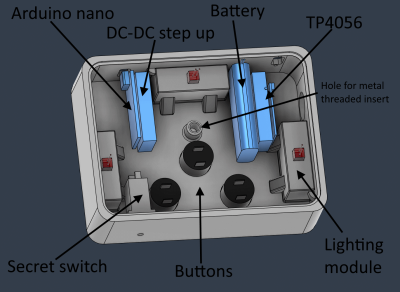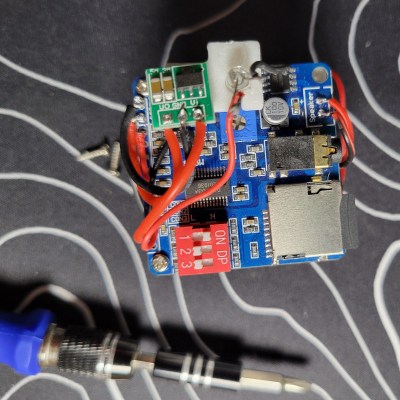Round and round goes the red LED, and if you can push the button when it overlaps the green LED, then you win. Cyclone is almost too simple of a game, and that’s probably part of why it’s so addictive.
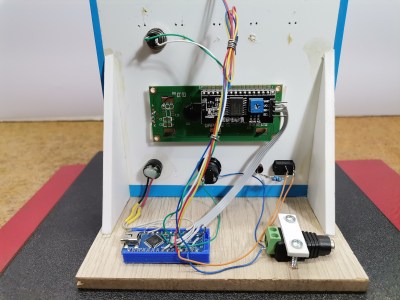 Want to make one for your desk? All it takes is an Arduino Nano R3 or comparable microcontroller, an RGB LED ring with 12 LEDs, a 16×2 LCD, a buzzer, and a momentary push button switch.
Want to make one for your desk? All it takes is an Arduino Nano R3 or comparable microcontroller, an RGB LED ring with 12 LEDs, a 16×2 LCD, a buzzer, and a momentary push button switch.
Interestingly, there aren’t successive levels with increasing speed, but each round begins with a randomized speed value. Of course, this can all be easily changed in the code, which is modified from [Joern Weise]’s original.
This is a tinier version of [mircemk]’s original project, which uses a 60-LED ring and does contain levels. As usual with [mircemk]’s builds, this project is mounted on their trademark 3 mm PVC board and covered with peel-and-stick wallpaper. Be sure to check out the demo and build video after the break.
Don’t forget! You have until Tuesday, September 10th to enter the 2024 Tiny Games Contest, so get crackin’!
Continue reading “2024 Tiny Games Contest: Mini Cyclone Tests Reaction Time”