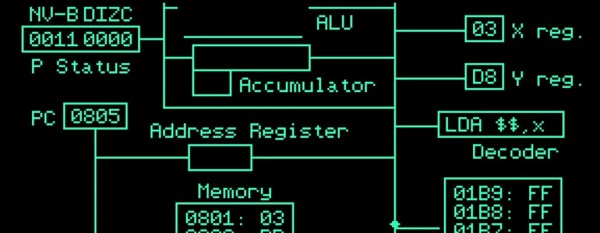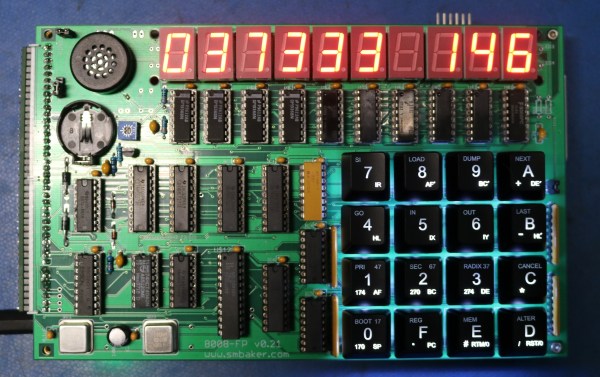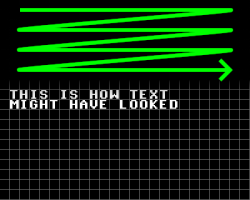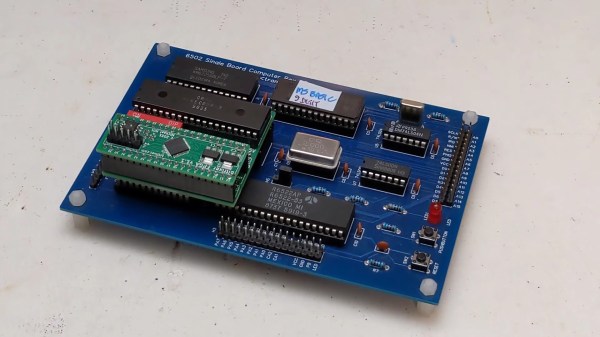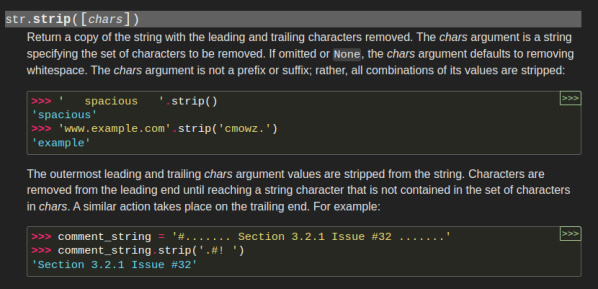Nice, visual simulators of CPUs such as the 6502 are usually made much later and with more modern tooling than what they simulate. But what if that wasn’t the case? What if a simulator runs on the very hardware it’s simulating?
This is what [Tea Leaves] stumbled upon when he found a mysterious disk with only “APL6502.SIM” on it. [Tea Leaves] demonstrates the simulator with a basic 6502 assembly program, revealing an animated, beautiful Apple 2 simulator that actually runs on the Apple 2! The simulator shows all the major components of a 6502 and actually animates the complete data flow of an instruction.
But why is this mysterious? It’s mysterious because – a “hello” program aside – it’s the only thing on the disk! Not so much as a single clue as to where it came from. [Tea Leaves] finds out where it comes from, including incorrectly copied disk images and a revelation at the end.
Video after the break.
Continue reading “A Mysterious 6502 Apple 2 Simulator”