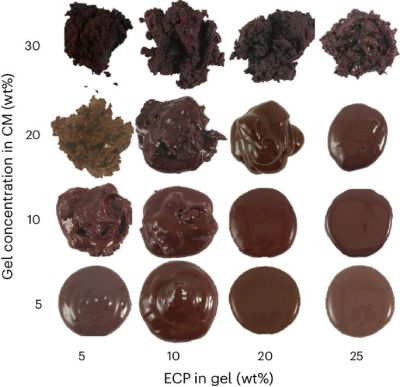Most people have heard of or seen slide rules, with older generations likely having used these devices in school and at their jobs. As purely analog computers these ingenious devices use precomputed scales on slides, which when positioned to a specific input can give the output to a wide range of calculations, ranging from simple divisions and multiplications to operations that we generally use a scientific calculator for these days. Even so, these simple devices are both very versatile and can be extremely precise, as [Bob, the Science Guy] demonstrates in a recent video.
Slide rules at their core are very simple: you got different scales (marked by a label) which can slide relative to each other. Simple slide rules will only have the A through D scales, with an input provided by moving one scale relative to the relevant other scale (e.g. C and D for multiplication/division) after which the result can be read out. Of course, it seems reasonable that the larger your slide rule is, the more precision you can get out of it. Except that if you have e.g. the W1 and W2 scales on a shorter (e.g. 10″) slide rule, you can use those to get the precision of a much larger (20″) slide rule, as [Bob] demonstrates.
Even though slide rules have a steeper learning curve than punching numbers into a scientific calculator, it is hard to argue the benefits of understanding such relationships between the different scales, and why they exist in the first place.