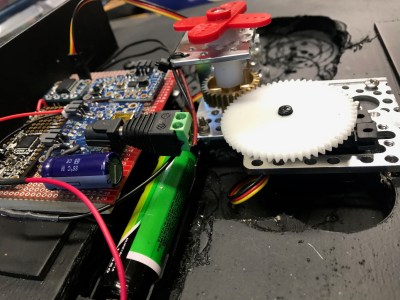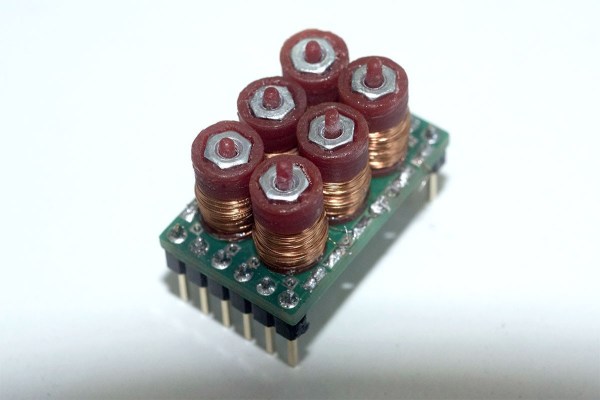I’ve fallen and I can’t get up. We all remember it, and we all know what product we’re talking about. Now, with cheap microcontrollers, ubiquitous WiFi, and wearable electronics, there must be a simpler solution. [Jean Paradedel]’s emergency button project is designed to replace those wearable emergency buttons, which usually include an expensive call center plan.
[Jean]’s button is based off an ESP8266 module, which sends an email to a care provider if a button is pressed. The whole thing is powered by a CR2032 watch battery and the device’s case was 3D printed. The interface is simple — it’s just a wearable button, after all — and the form factor is small enough to be completely unobtrusive.
[Jean] reflashed the ESP8266 board with a simple sketch that runs the project. First, a button-press connects the device to WiFi and then blinks an LED so you know it’s connected. When the emergency button is pressed, an email is sent out letting a caregiver know that there’s a problem.
Check out the video below for a demo of this cheap emergency button in action.
Continue reading “Hackaday Prize Entry: Inexpensive Emergency Button”