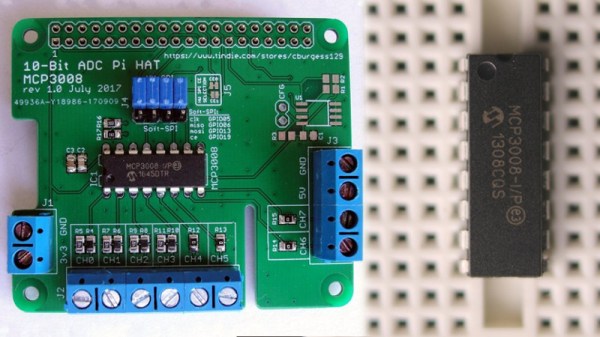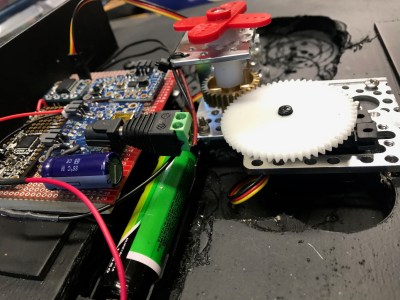A few years ago, we saw the rise of software-defined radios with the HackRF One and the extraordinarily popular RTL-SDR USB TV tuner dongle. It’s been a few years, and technology is on a never-ending upwards crawl to smaller, cheaper, and more powerful widgets. Now, some of that innovation is making it to the world of software-defined radio. The LimeSDR Mini is out, and it’s the cheapest and most capable software defined radio yet. It’s available through a Crowd Supply campaign, with units shipping around the beginning of next year.
The specs for the LimeSDR mini are quite good, even when compared to kilobuck units from Ettus Research. The frequency range for the LimeSDR Mini is 10 MHz – 3.5 GHz, bandwidth is 30.72 MHz, with a 12-bit sample depth and 30.72 MSPS sample rate. The interface is USB 3.0 (the connector is male, and soldered to the board, but USB extension cables exist), and the LimeSDR is full duplex. That last bit is huge — the RTL-SDR can’t transmit at all, and even the HackRF is only half duplex. This enormous capability is thanks to the field programmable RF transceiver found in all of the LimeSDR boards. We first saw these a year or so ago, and now these boards are heading into the hands of hackers. Someone’s even building a femtocell out of a Lime board.
The major selling point for the LimeSDR is, of course, the price. The ‘early bird’ rewards for the Crowd Supply campaign disappeared quickly at $99, but there are still plenty available at $139. This is very inexpensive and very fun — on the Crowd Supply page, you can see a demo of a LimeSDR mini set up as an LTE base station, streaming video between two mobile phones. These are the golden days of hobbyist SDR.