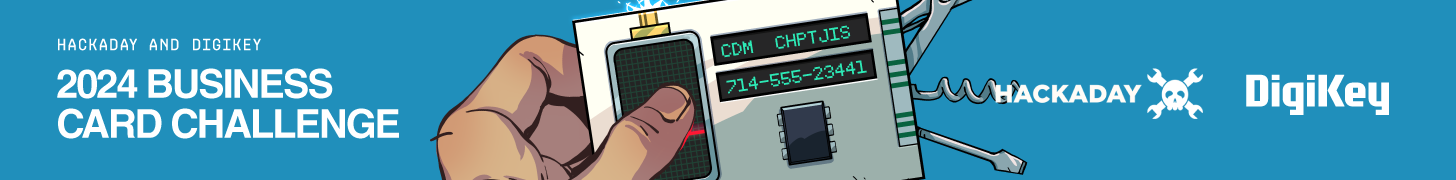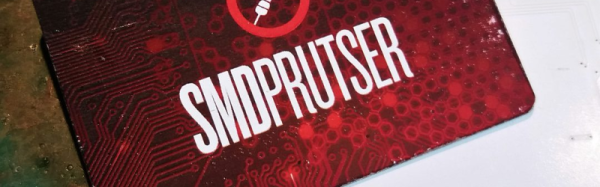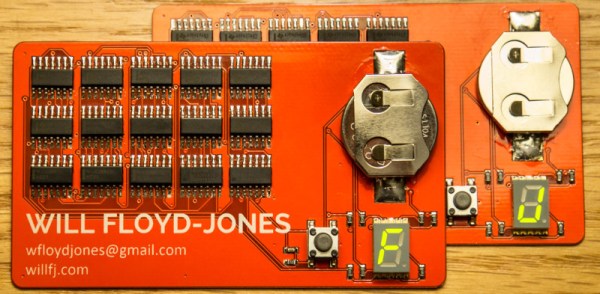Business cards are a simple way to share contact information, but a memorable design can make them stand out. [Jeremy Cook] has been experimenting with adding artistic finishes to PCBs, and has recently applied what he’s learned to make some unique business cards. His write-up consolidates some great resources to get you started in making your own PCB business cards, as well as PCB art in general
To make his cards stand out, he designed them to serve as functional tools beyond sharing contact information. He created two designs: one incorporates an LED and a coin cell battery holder, while the other includes drafting tools, such as a ruler, circle stencils, and a simplified protractor.
While the classic PCB solder mask is green, many board houses now offer alternative finishes and colors to enhance designs. He tested and compared the offerings from various manufacturers, highlighting the importance of researching fabrication options early, as different providers offer a variety of finishes. His creative approach shines in details like using through-hole pads as eyes in a robot illustration, making them stand out against a halftone dot pattern.
If you’re looking for more inspiration, be sure to check out the winners of our 2024 Business Card Challenge.