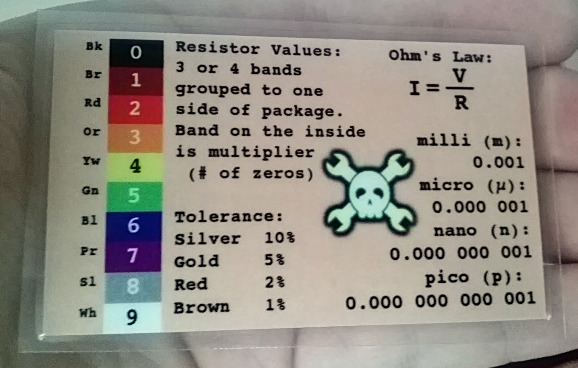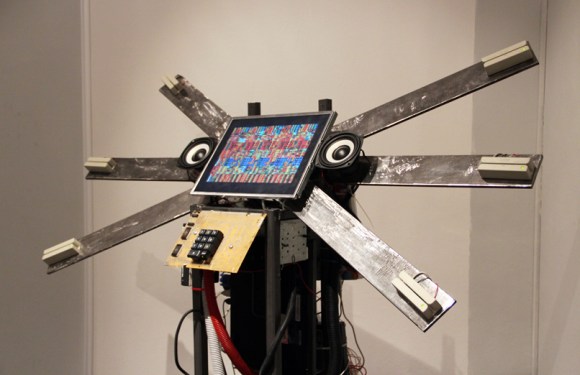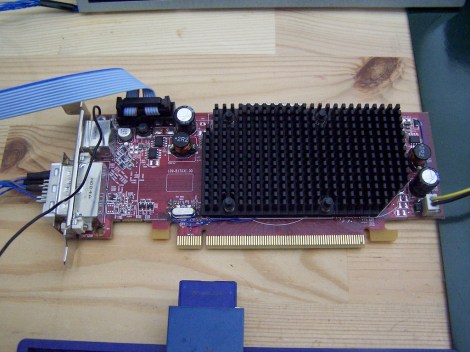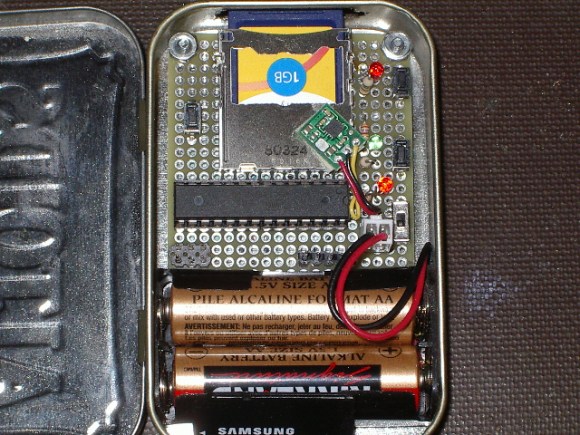
[Karl Lunt] has updated his Secure Digital Card locker to support password based locking. [Karl’s] original design only supported write locking via the TMP_WRITE_PROTECT bit. The new design gives the user an option: TMP_WRITE_PROTECT, or password protection. [Karl] goes into further detail this time around about the bit fields used with CMD42, and how they are set. The passwords in this case are up to 16 bytes. The bytes don’t necessarily have to be printable characters – any binary value can be used. Unfortunately, [Karl’s] locker doesn’t utilize a user interface beyond the buttons, so any password must be “baked in” to the SD Card locker firmware. We would love to see the option of even a basic serial interface for entering a password (most likely in hex).
[Karl] tried his device out with several different cards, and several computers. While not an exhaustive test, he did find that the computers always behaved the same: A locked SD card would not show up. In the case of windows, no beep, no drive, nothing. He goes into the security possibilities of using password locking: Financial data could be stored and physically transferred via SD or microSD, with the password sent separately (say in an email or SMS). Any unenlightened data thief attempting to use the card would think they have a broken device on their hands.
We don’t know how secure the password lock feature is – brute forcing a variable length 16 byte binary password would take some time. It all comes down to how quickly each password attempt takes. Some cursory web searching didn’t bring up any information about successful SD card password cracking. Sounds like a challenge for our readers!