Right now Hackaday and Tindie are in Philadelphia at the Open Hardware Summit 2015. These are the conferences I love; there aren’t many attendees – only a few hundred – but absolute everyone here is awesome. In the crowd is [Mitch Altman], [Johnny] of RAMPS fame, the guys from Parallax (busy programming badges), [Harris Kenny] from Lulzbot, [Joshua Pearce] from Michigan Tech, and pretty much everyone else that’s responsible for all open source hardware.
The talks? They’re great. You’re going to see a lot of reaffirming that tinkering and hacking on electronics and mechanics is a valuable and worthy pursuit, but there’s something for everyone, ranging from open source lab equipment to building true open hardware chips. Here’s a link to the livestream of the conference.




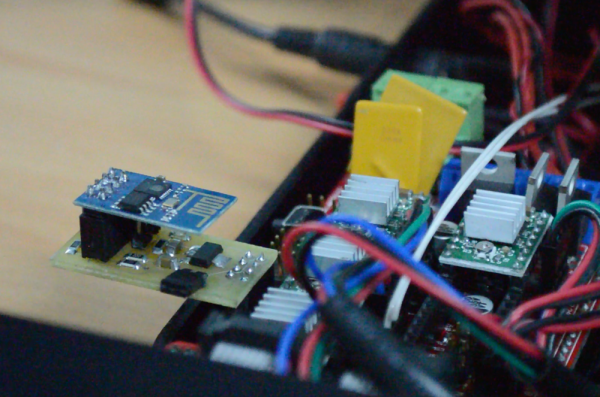
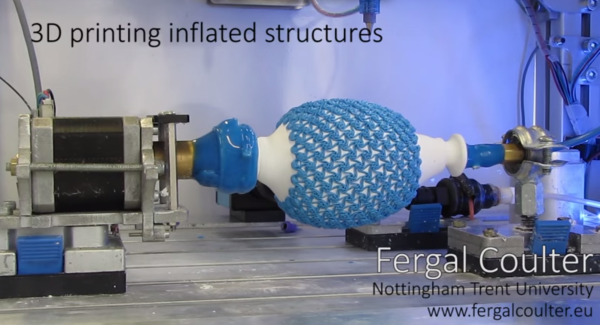

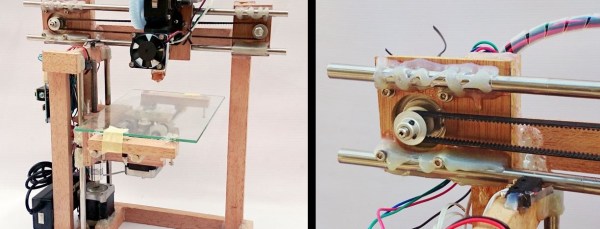
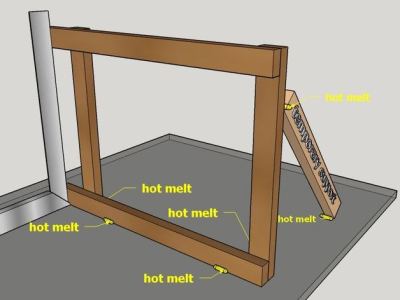 [Skeat’s] plan was to
[Skeat’s] plan was to 








