[Kory] has been writing genetic algorithms for a few months now. This in itself isn’t anything unique or exceptional, except for what he’s getting these genetic algorithms to do. [Kory] has been using genetic algorithms to write programs in Brainfuck. Yes, it’s a computer programming a computer. Be thankful Skynet is 18 years late.
When we first saw [Kory]’s work, he had programmed a computer to write and run its own programs in Brainfuck. Although the name of the language [Kory] chose could use some work, it’s actually the ideal language for computer-generated programs. With only eight commands, each consisting of a single character, it greatly reduces the overhead of what any genetic algorithm must produce and what a fitness function must evaluate.
There was one shortcoming to [Kory]’s initial efforts: functions. It’s relatively easy to get a program to say Hello World, but to do something complex, you’re going to need something like a macro or a function. Brainfuck, it its most simple form, doesn’t support functions. This throws a wrench in [Kory]’s plan to have his computer programming computer grow smarter and get over local minima in its genetic algorithms.
The solution to this problem was the creation of a new dialect of Brainfuck [Kory] calls BrainPlus. This takes the best parts of Extended Brainfuck and adds a command that basically serves as a break statement.
With this, [Kory]’s self programming computer can develop more complex programs. Already it has created a program to generate the first few numbers of the Fibonacci sequence. It only goes up to 233 because 255 is the maximum value for a byte, and the program itself took seven hours to generate. It does, however, work. Other programs generated with the new Brainplus functions include reciting 99 bottles on the wall and a program that multiples two values.
Even though [Kory]’s computer is spending a long time to generate these programs, given enough time, there’s really not much this program can’t do. Brainfuck, and [Kory]’s Brainplus, are Turing complete, so that given infinite memory and time it can compute anything. With the new addition of functions, it can compute anything faster.
All the code for [Kyle]’s GA is available on Github.

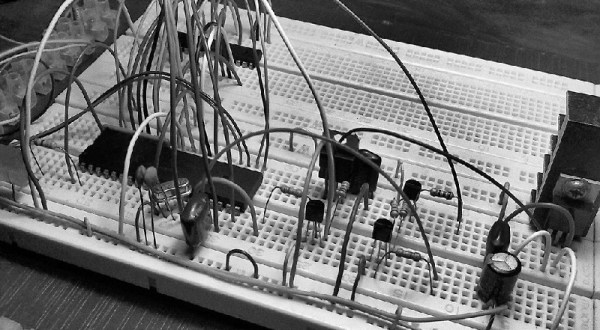
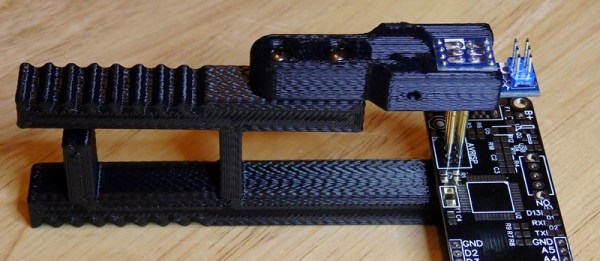
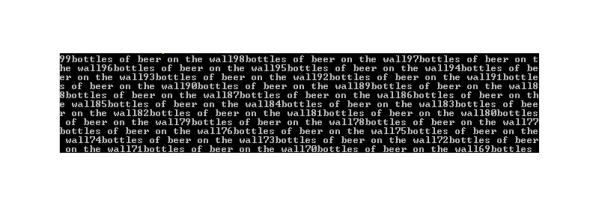
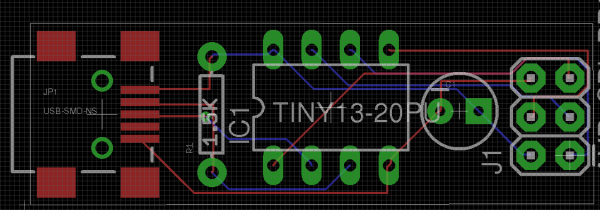
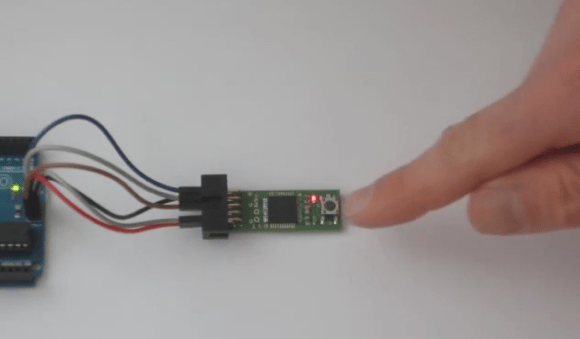

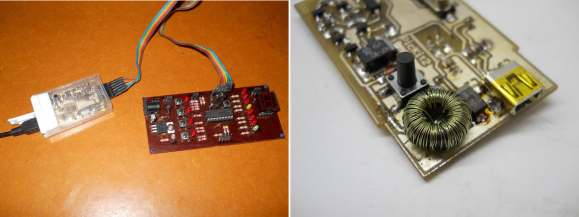 Sure, mint tin housings are great. But you have to defend against shorts, and cutting out holes for ports and buttons is dangerous business. [Daniel] prefers plastic, and he tipped us off about
Sure, mint tin housings are great. But you have to defend against shorts, and cutting out holes for ports and buttons is dangerous business. [Daniel] prefers plastic, and he tipped us off about 









