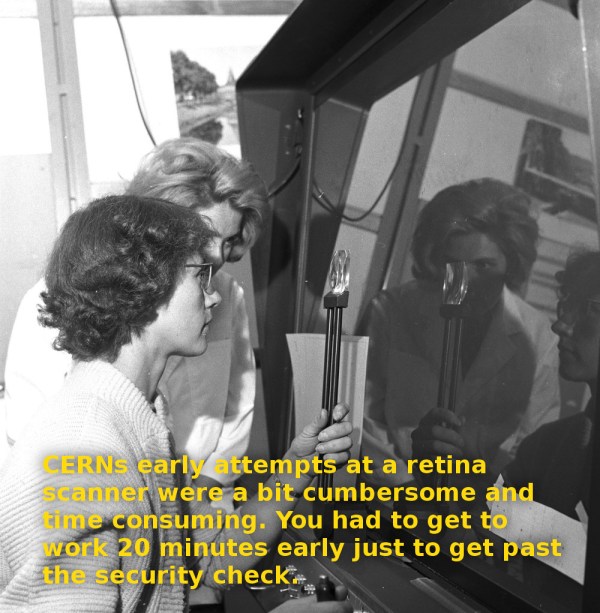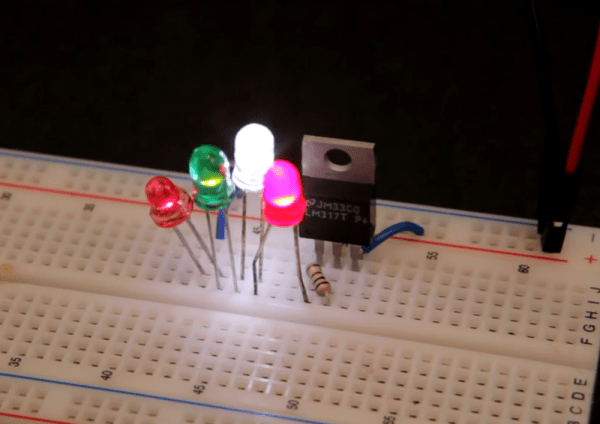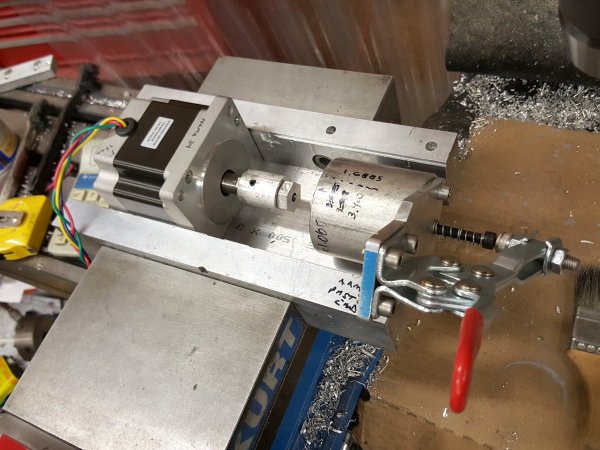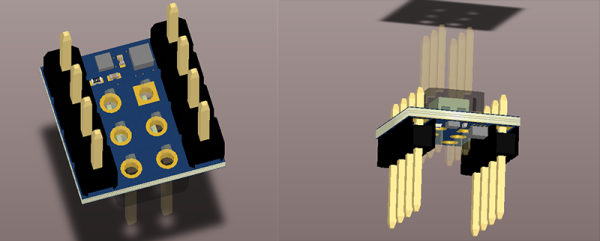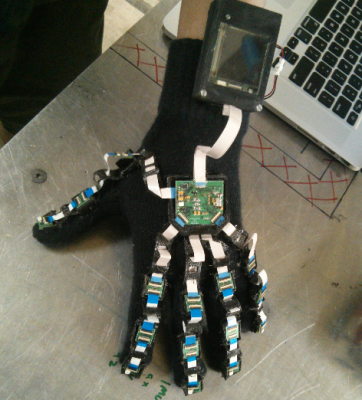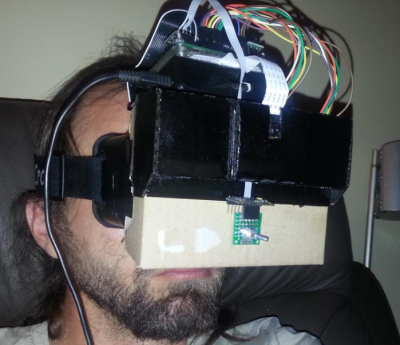Week 21 of the Caption CERN Contest is now history. It’s been a great week of captions, so as always a huge thank you goes out to everyone who entered. We still have no idea what these two CERN scientists were working on. Lenses, switches, and a giant glass screen which could have anything behind it. It’s a tough one. But what we lack in facts, you all made up for in humor.
The Funnies:
- “I spy with my quantum eye, something with a 75% probability of being spin up!”- [bbarrett90]
- “Preping the Voight-Kampff set up, they have learnt from their unfortunately predecessors that a mirrored bullet proof glass between them and the upset replicant subject might be a good idea.” -[K.C. Lee]
- “Mary and Steve swore that they were going to be the ones to win this year’s where’s Waldo competition, unfortunately they lost to the guys in the next lab with an SEM.” – [TrollinTeemo]
This week’s winner is [Lou] with “CERNs early attempts at a retina scanner were a bit cumbersome and time consuming. You had to get to work 20 minutes early just to get past the security check.” Lou’s bio is “Test engineer with Mechanical background who likes to tear things apart”. We bet he’s going to enjoy using his new Teensy 3.1 from The Hackaday Store to build something new with all the parts he has left over from teardowns!
Week 22
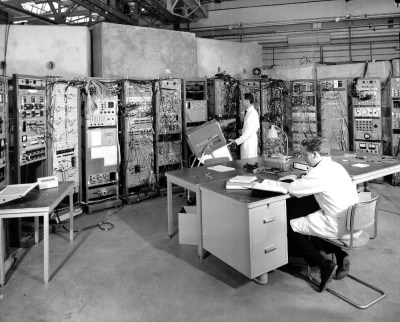 Holy cable gore, Batman! This image may make a network engineer or IT person weep, but it was business as usual back in the early days of CERN. 14 racks of equipment, with coaxial cables running everywhere. Let’s hope all those patches are connected to the correct ports! What were these two CERN scientists working on? It’s up to you to tell us as CERN has lost the records!
Holy cable gore, Batman! This image may make a network engineer or IT person weep, but it was business as usual back in the early days of CERN. 14 racks of equipment, with coaxial cables running everywhere. Let’s hope all those patches are connected to the correct ports! What were these two CERN scientists working on? It’s up to you to tell us as CERN has lost the records!
While you’re working on your captions, check out the old oscilloscope the standing scientist is using. Scope carts used to be necessary. Today all but the most powerful oscilloscopes weigh in at under 10 pounds.
This week’s prize is a Stickvise from The Hackaday Store. Add your humorous caption as a comment to this project log. Make sure you’re commenting on the contest log, not on the contest itself. As always, if you actually have information about the image or the people in it, let CERN know on the original image discussion page.
Good Luck!