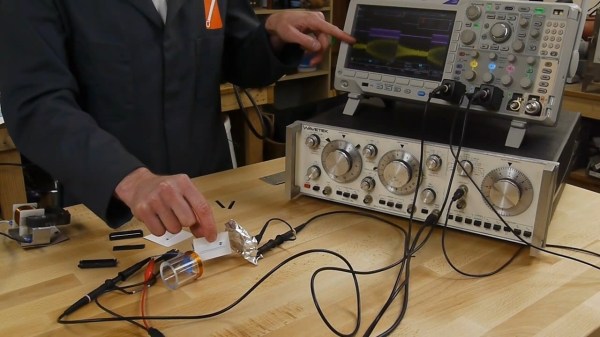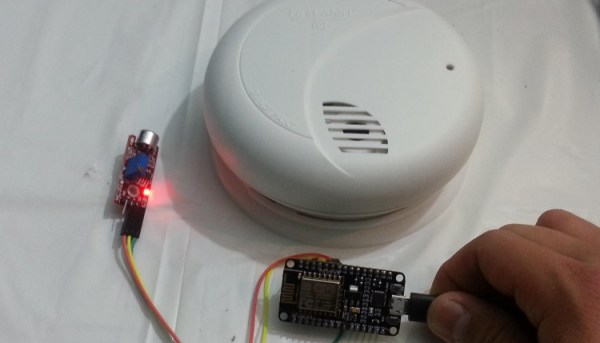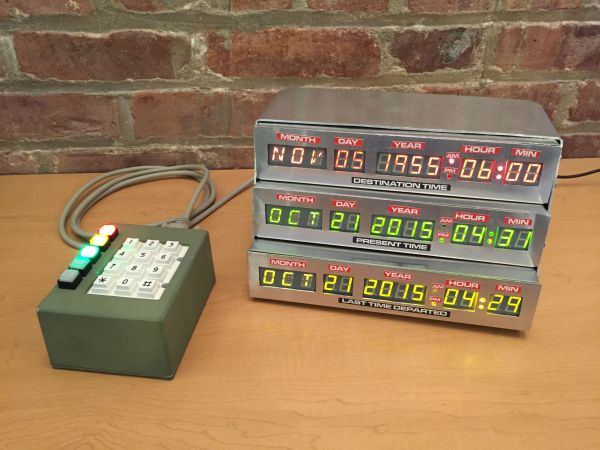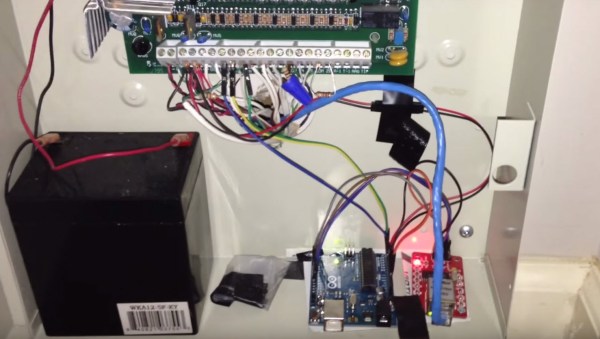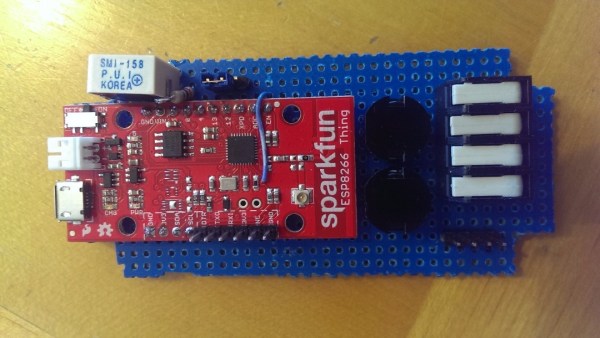Now that’s uncanny. Two days before [Ben Krasnow] of the Applied Science YouTube blog posted this video on anti-theft tags that use magnetostriction, we wrote a blog post about a firm that’s using inverse-magnetostriction to generate electricity. Strange synchronicity!
[Ben] takes apart those rectangular plastic security tags that end up embarrassing everyone when the sales people forget to demagnetize them before you leave the store. Inside are two metal strips. One strip gets magnetized and demagnetized, and the other is magnetostrictive — meaning it changes length ever so slightly in the presence of a magnetic field.
A sender coil hits the magnetostrictive strip with a pulsed signal at the strip’s resonant frequency, around 58kHz. The strip expands and contracts along with the sender’s magnetic field. When the sender’s pulse stops, the strip keeps vibrating for a tiny bit of time, emitting an AC magnetic field that’s picked up by the detector. You’re busted.
The final wrinkle is the magnetizable metal strip inside the tag. When it’s not magnetized at all, or magnetized too strongly, the magnetostrictive strip doesn’t respond as much to the sender’s field. When the bias magnet is magnetized just right, the other strip rings like it’s supposed to. Which is why they “demagnetize” the strips at checkout.
We haven’t even spoiled [Ben]’s explanation. He does an amazing job of investigating all of this. He even measures these small strips changing their length by ten parts per million. It’s a great bit of low-tech measurement that ends up being right on the money and deserves the top spot in your “to watch” list.
And now that magenetostriction is in our collective unconscious, what’s the next place we’ll see it pop up?
Continue reading “How Store Anti-Theft Alarms Work: Magnetostriction”