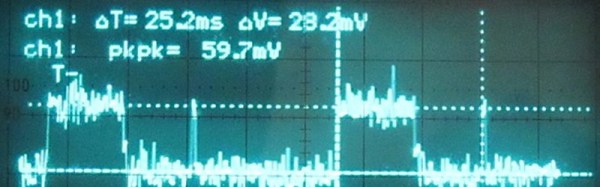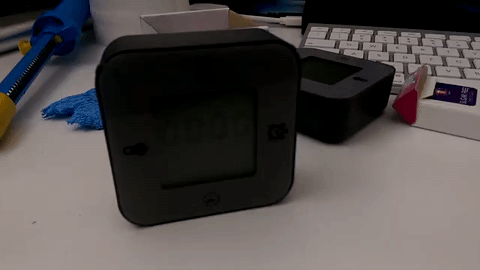A few years ago, [K.C. Lee] woke up in the middle of the night to the smell of smoke. He was drying a futon next to the heater and it caught on fire. A smoke detector would have helped in that situation, but wouldn’t have for anyone who was hearing impaired. Since we’re in the Assistive Technologies portion of the Hackaday Prize, [KC] decided to build on his previous work and build an alarm alarm – a device that would tell anyone when an alarm is going off
Smoke detectors and other alarms are surprisingly standardized – loud, somewhere around 3kHz. (Not coincidentally around the resonant frequency of a 3/4″ piezo disc.) Some modern alarms use a 520 Hz alarm, but in either case, you’re looking at something very loud with a very narrow peak when viewing the audio spectrum.
[KC]’s Alarm Detector relies on this one property to detect alarms and light up, vibrate, or really do anything else that can be controlled electronically. Right now the device is a tiny STM32F0-based device with an old Nokia LCD working as a spectrum analyzer, with the entire device lighting up whenever an alarm is detected. It’s simple, it works, and it’s a great entry for the Assistive Technology portion of the Hackaday Prize.