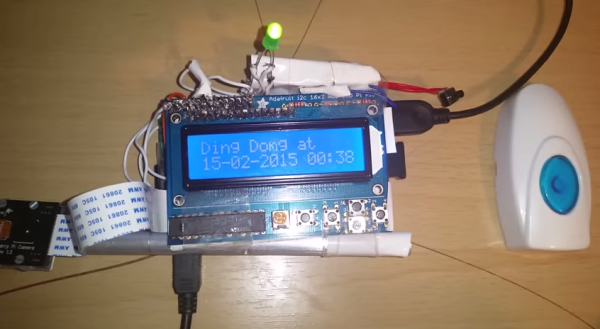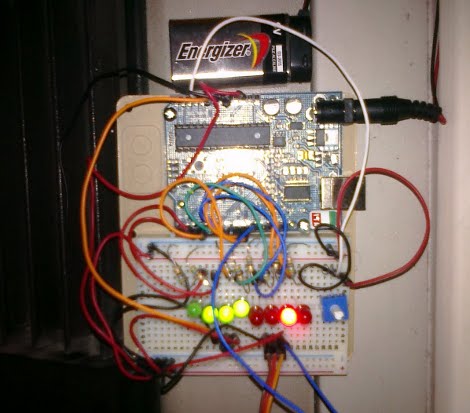As the common saying goes, “all networked computers are vulnerable to exploits, but some networked computers are more vulnerable than others”. While not the exact wording from Animal Farm, the saying does have plenty of merit nonetheless. Sure, there are some viruses and issues with Linux distributions but by far most of the exploits target Windows, if only because more people use it daily than any other operating system. The latest Windows 10 exploit, discovered by [jonhat], is almost comically easy too, and involves little more than plugging in a mouse.
While slightly comforting in that an attacker would need physical access to the device rather than simple network access, it is very concerning how simple this attack is otherwise. Apparently plugging in a Razer mouse automatically launches Windows Update, which installs a driver for the mouse. The installation is run with admin privileges, and a Power Shell can be opened by the user simply by pressing Shift and right-clicking the mouse. While [jonhat] originally tried to let the company know, they weren’t responsive until he made the exploit public on Twitter, and are now apparently working on solving the issue.
Others have confirmed the exploit does in fact work, so hopefully there is a patch released soon that solves the issue. In the meantime, we recommend not allowing strangers to plug any devices into your personal computers as a general rule, or plugging in anything where its origins are unknown. Also remember that some attacks don’t required physical or network access at all, like this one which remotely sniffs keystrokes from a wireless keyboard with less than stellar security, also coincidentally built by Microsoft.