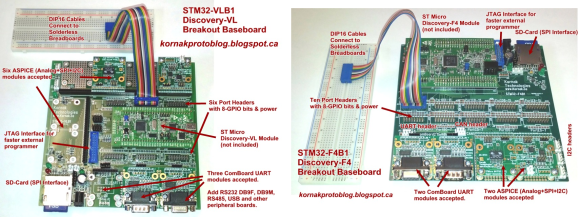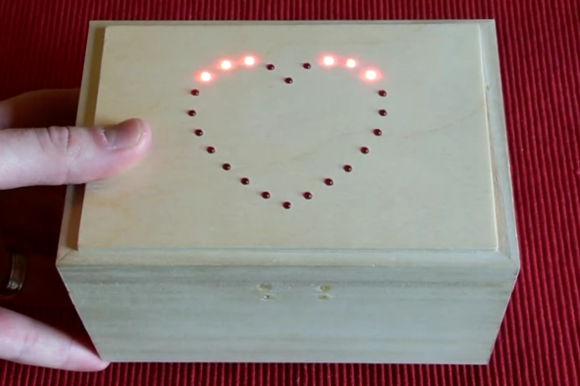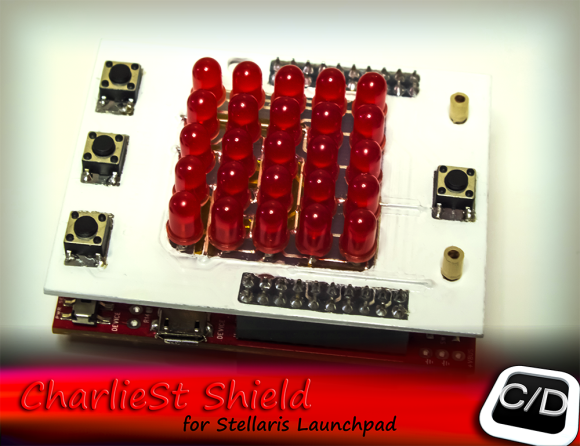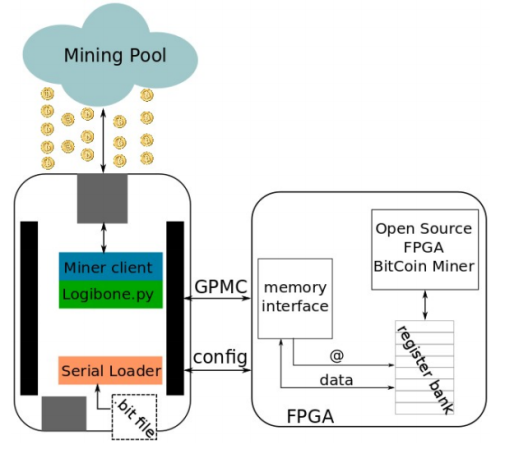
If you’ve got a BeagleBone and an FPGA board you should give this Bitcoin mining rig a try. The hardware uses brute-force to solve hashes, looking for the rare sets that can be used as digital currency. This particular example is designed for the LOGi-bone which is an FPGA shield for the BeagleBone. But we don’t see anything that would make this difficult to use with other FPGA hardware.
We’ve seen FPGA hardware bitcoin mining in the past. It doesn’t offer as much horsepower as an array of GPUs would, but the ARM/FPGA combo can be used in a cluster in order to speed up the process. This sounds like a fun group project to take on at the local Hackerspace.