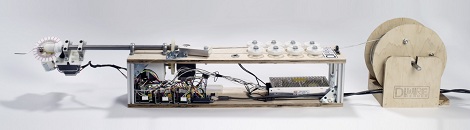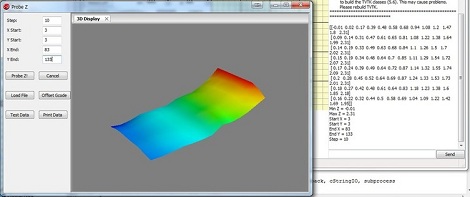The people over at Pensa posted an awesome CNC wire bender on their blog. Robotic wire benders are common industrial machine that are very fun to watch. These machines can turn out custom wire-bent parts or sculptures in a matter of seconds. The Pensa team’s “DIWire Bender” might not be as fast as the big boys, but it works just the same.
From their Tumblr blog, we see that there are motors to draw the wire off a spool and into a hollow shaft. At the business end of the machine, there’s a small gear-driven bender that can form wire in just about any shape. There’s an awesome video of the DIWire Bender in action after the break if your mind is still trying comprehend how wire top hats and glasses can be made.
The Pensa team says they built this to fill a void in DIY fabrication machines – 3D printers are great and all, but some things can be done more easily by bending some wire.
Continue reading “DIWire Bender Makes Nearly Any Shape Imaginable”