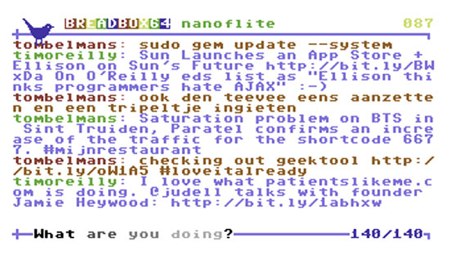[youtube=http://www.youtube.com/watch?v=t4UciZLl2Hk]
[Matt Cutts], head developer for google’s anti spam team, describes how to attach a Wii balance board to a linux computer. He even shows how to make a GUI to show the input. The entire project is done in about 200 lines of python.The process assumes that you can already make a bluetooth connection to a WiiMote, but if you can’t, he’s got instructions for that too.
[via hackawii]