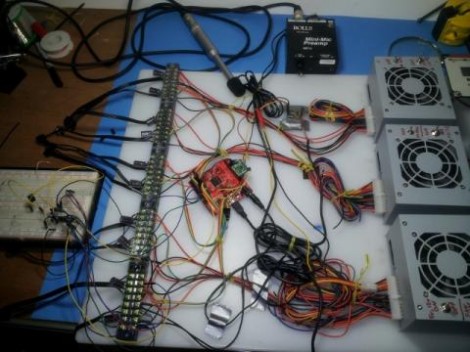This is a great project for a slow afternoon, or a beginners introduction to DIY. [William] shows off a really simple speaker project that results in a light show as well as a decent enclosure. He’s using a PVC elbow to mount the speakers. They’re just glued in place. Below that, a section of clear tube allows for the lighting effects and a flange at the bottom supplies stability. For the lights, [William] opted to forego any complicated electronics and simply wired LEDs to the speakers themselves.
Admittedly we’ve seen more complicated systems in the past, but his results are quite nice and could be done pretty fast.