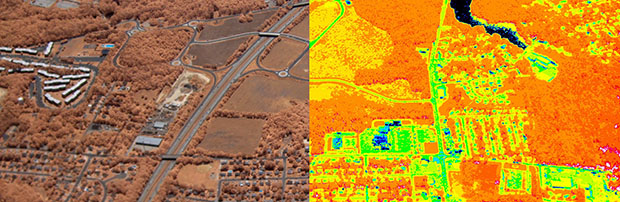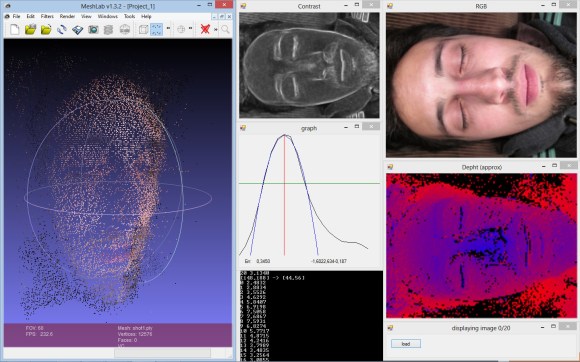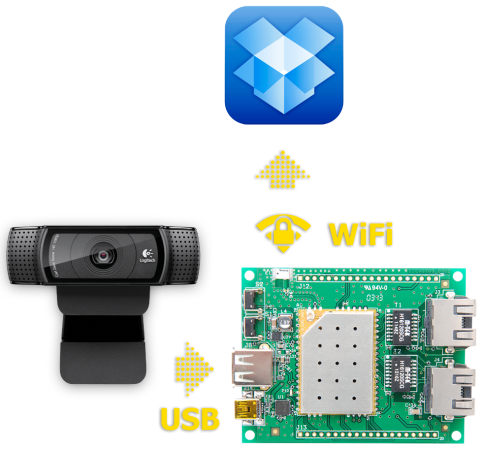[Patrick] didn’t just want his name in lights. He wanted his name in glowing plasma explosions, made by sending thousands of volts through a very thin wire.
This project is an experiment in capturing high speed images of exploding wires. [Patrick] wanted to know if he could shape wires in such a way that they would explode into letters of plasma. Of course, photographic proof of this would be needed, and would make for an awesome logo in any event.
To get pictures of wire turning into plasma, [Patrick] first needed to construct the necessary electronics. A simple spark gap was constructed on a large plastic cutting board – an excellent high voltage insulator. The huge capacitors are charged with a pair of high voltage transformers, and the entire assembly is triggered with an optocoupler and a very beefy SCR.
Even though [Patrick] designed the system for a low propagation delay, there was still the matter of capturing an exploding wire on film. The camera delay varied by about 120μs, but with a really great camera trigger, [Patrick] eventually got some impressive pictures.
After getting the electronics and photography portion of the build down, [Patrick] turned to making letters out of expanding plasma. Simply shaping the wire into a letter shape before vaporizing it had no effect, so he turned to 3D printed channels to contain the plasma. After a few attempts, this actually worked, allowing him to form the letters L, U, and X in an expanding ball of vaporized wire.