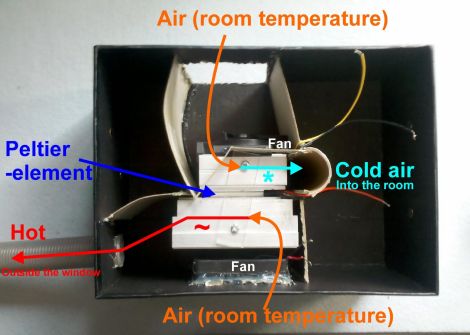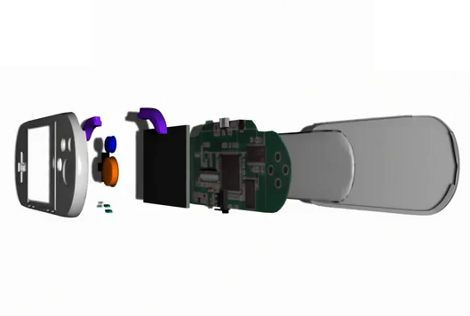
What do you do if you’re a developer that gets shut out of the approval process for closed-shop gaming systems? If you’re [Robert Pelloni] you protest first, then establish your own startup to develop a gaming platform that is open and inexpensive. The hardware seen above is a rendering of the nD, a cheap and open gaming handheld. They plan to sell it at cost ($20) and let anyone develop games.
Check out the video after the break to see the pitch. The hardware is sparse; a plastic case and some buttons, a 320×240 LCD screen, a PCB with a system-on-a-chip, and a rechargeable battery. But if you’re writing great games the spartan hardware doesn’t matter (we still love a good game of Metroid when we have the time). Developers will be able to license games for sale in the nD online market. They’ll keep 90% while nD takes it’s 10%. Not a bad deal.
If you haven’t heard about [Bob] protesting Nintendo, give this article a gander.
Continue reading “ND Sticks It To Traditional Gaming Giants”