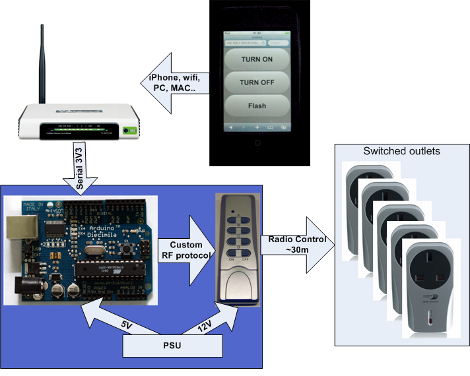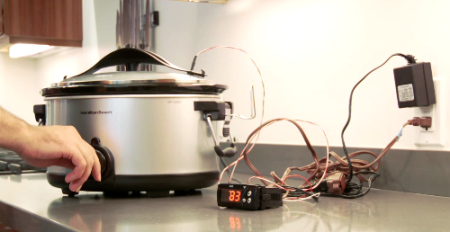We’ve seen so many stories in the news about the growing plague of bedbugs. It kind of infuriates us because the spin of these “news” pieces is always that we’re going to have to live with these insects and there’s nothing you can do to avoid it. Bullcorn! [Ed Nisley] was dealt a bum hand in the form of a bedbug infestation but instead of losing his mind he used it to get himself out of the mess. One of the steps in the dis-insecting process was to develop a bedbug killing box that raises the contents above the kill temperature for the pests. He built an insulated chamber, with a grate to raise the target material off the bottom and allow for heat exchange around all edges of the item. Light bulb combinations of 60, 100, and 120 Watts were tested along with a fan for air circulation. He graphed the results and plans to use what he learned to build a more efficient heater for the box.
But the hot box isn’t his only defense. His household developed barriers, blocking the insects by height or with a sticky zone. Check out the collection of his bedbug posts and stop being afraid of these things! We can fight back and we can do it using common items and ingenuity.
[Thanks Steven]