Whether you want to keep your fish happy or just need a good light show, this aquarium light fits the bill. It is the second iteration, but [William] calls it v1. That’s because v0 — which used a few loops of LED strips — never really met his requirements.
This build uses just six LEDs, each a 30 Watt RGB monster! To source about 350 mA for each, and to control brightness with 18-channels of pulse width modulation, he had to plan very carefully. This meant a proper aluminum project box and a beefy, fan-cooled power supply.
The driver board is his own design, and he etched a huge board to hold all of the components. Everything is driven by an Arduino Mega, which has 16 hardware PWM channels; two short of what he needed. Because of this he had to spend a bit of time figuring out how best to bit-bang the signals. But he’s putting them to good use, with fish-pleasing modes like “sunset” or the “passing rainbow” pattern which is shown in the image above.
If you need something a little less traditional why not house your fish in a computer case, complete with LED marquee for displaying data.


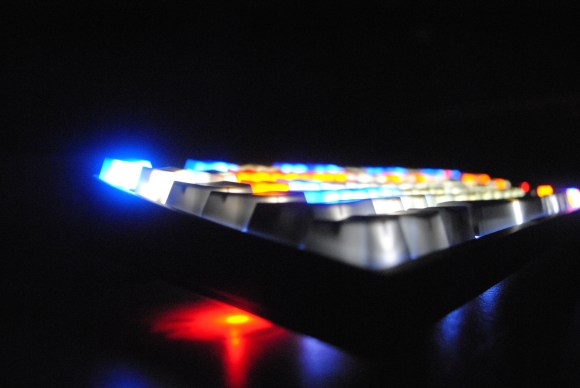
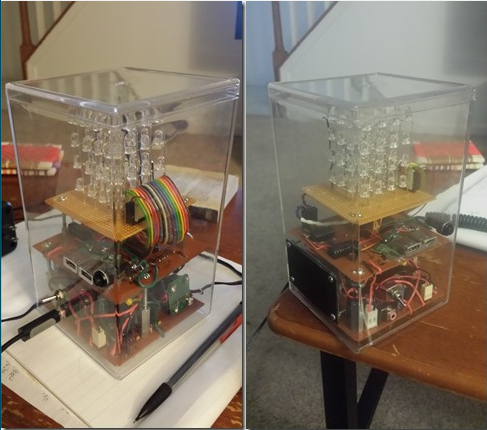

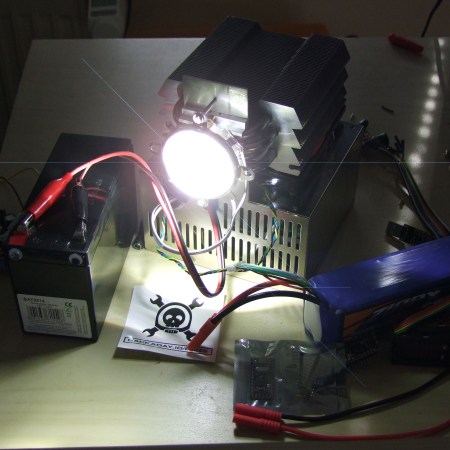
 As [Shahriar] points out in the introductory matter to
As [Shahriar] points out in the introductory matter to 









