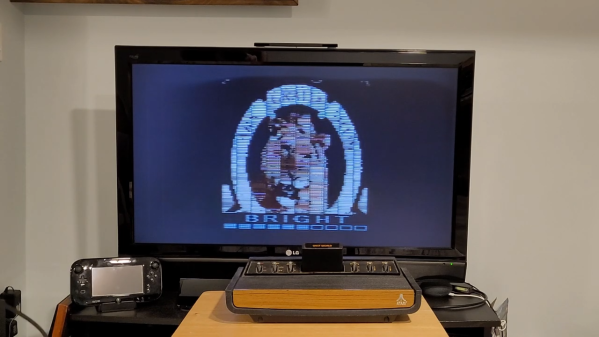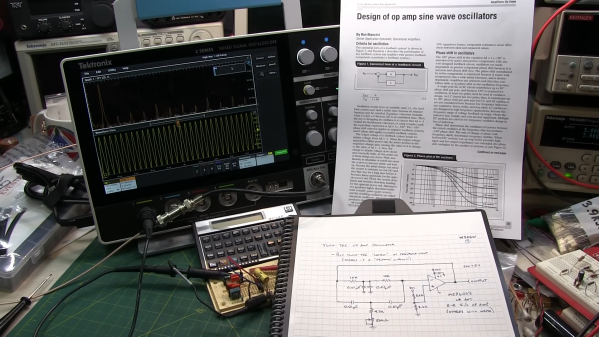Most MIDI controllers are modelled after traditional instruments, like pianos, flutes, or guitars. [Oliver Child] went in a different direction for the TuneShroom, instead modelling his DIY controller after the terrifying, unclassifiable living organism we call the mushroom.
The project was a fun way for [Oliver] to try creating a project with an artistic PCB design, and it worked out well in that regard. He penned a circuit board in the shape of a toadstool, with conductive pads serving as capacitive touch points to activate various notes.
The design is based around the Sparkfun Pro Micro, but it’s not programmed in Arduino. [Oliver] wanted to make full use of the ATmega32U4 microcontroller and have freedom to use the pins at will, so instead the project was programmed with a patched version of LUFA to handle the USB side of things. MIDI data is naturally piped out over this interface to an attached computer.
Files are on Github for the curious. Alternatively, contemplate turning an entire saxophone into a MIDI controller in your spare time. Video after the break.
Continue reading “TuneShroom Is An Artistic Mushroom-Themed MIDI Controller”