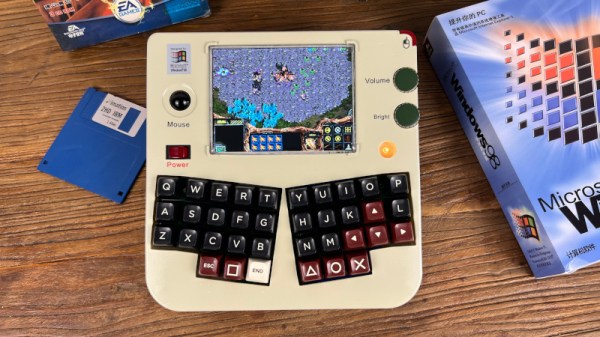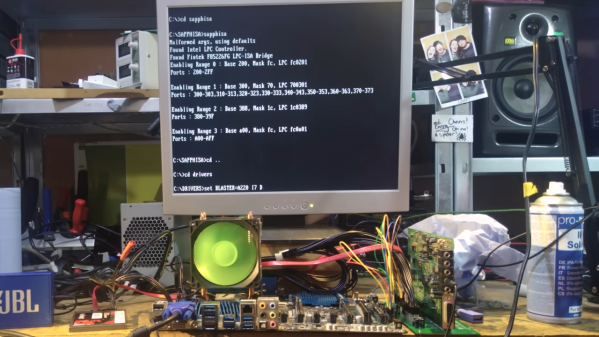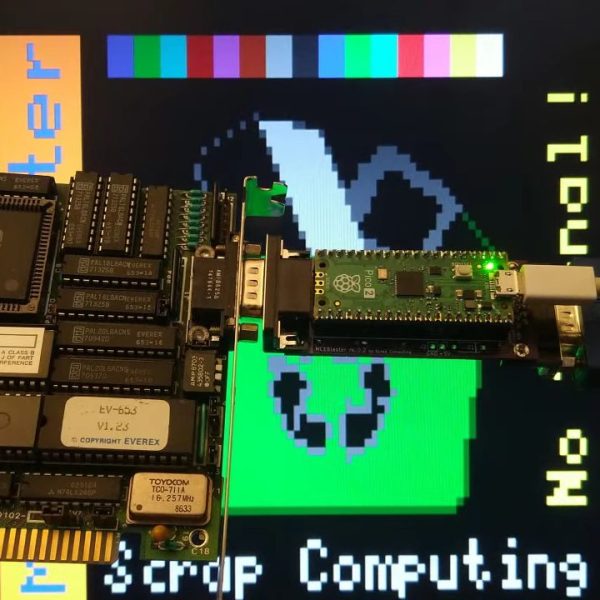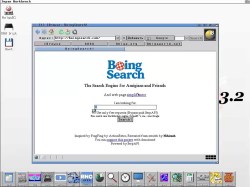Spectravideo is not exactly the most well-known microcomputer company, but they were nevertheless somewhat active in the US market from 1981 to 1988. Their computers still have a fanbase of users and modders. Now, as demonstrated by [electricadventures], you can actually upgrade your ancient Spectravideo machine with some modern hardware.
The upgrade in question is the SVI-3×8 PicoExpander from [fitch]. It’s based on a Raspberry Pi Pico 2W, and is built to work with the Spectravideo 318 and 328 machines. If you’re running a 328, it will offer a full 96kB of additional RAM, while if you’re running a 318, it will add 144 kB more RAM and effectively push the device up to 328 spec. It’s also capable of emulating a pair of disk drives or a cassette drive, with saving and loading images possible over Wi-Fi.
It’s worth noting, though, that the PicoExpander pushes the Pico 2W well beyond design limits, overclocking it to 300 MHz (versus the original 150 MHz clock speed). The makers note it is “bleeding edge” hardware and that it may not last as long as the Spectravideo machines themselves.
Design files are available on Github if you want to spin up your own PicoExpander, or you can just order an assembled version. We’ve seen a lot of other neat retrocomputer upgrades built around modern hardware, too. Video after the break.